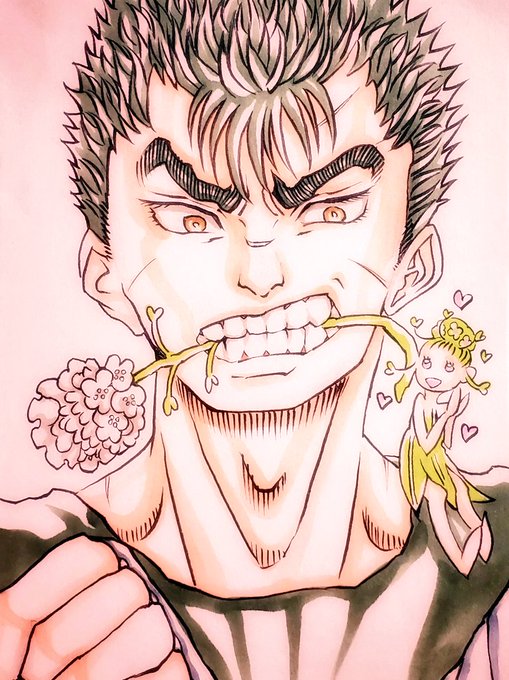snapseedのTwitterイラスト検索結果。 199 件中 7ページ目
with the help of snapseed :D TADAAAAA~✨✨✨It looks digital even tho i drew this with markers and fineliners!! https://t.co/F7oqlNipu4
𝐓𝐞𝐚𝐬𝐞𝐫 𝐂𝐨𝐧𝐜𝐞𝐩𝐭 𝐏𝐡𝐨𝐭𝐨 ➷ ᶜʰᵃʳ
a sneak peek of something i'm going to post tomorrow 👀
(omg skl i added the text on snapseed and omg i literally didn't have to do any work and look at that aesthetic watermark man, it's the first time i used the text feature)
「ベルセルク」
ガッツ
主線:ホルベイン
ドローイングインク
スペシャルバイオレット
+カブラ(NIKKO)
着彩:ルマ
(カラーインク)
ファーバーカステル
ポリクロモス
(色鉛筆)
ホワイト:Dr.マーチン
ブリードプルーフホワイト
用紙:ミューズ
ワトソン(N)
加工:Snapseed
※何度も修正すみません
「ベルセルク」
ガッツとチッチ
主線:呉竹
ZIG Cartoonist
MANGAKA FLEXIBLE
着彩:コピック
用紙:キャンドゥ
色画用紙(パステル)
加工:Snapseed(弱め)
“誰でもかかってきやがれ”
@zonakaryaid Kurleb nanti hasilnya jadi begini kalo diedit pake snapseed, jadi kek discan tp hasilnya bisa lebih clear mehehehe
I really need to do more landscape photography.....been too long....
#landscapephotography #cellphones #nexus6p #snapseed
Dispersión de las calles / Photography #collageart #photography #glitch #edition #intervention #collage #snapseed
Two portraits overlays. One made with coffee, the other with ink. All edited in the iPhone 11 Pro using #Snapseed #pixlr the LD app and reflection app. #illustration #art #artist #funky #drawing #creative #coffee #morningcoffee
窓際
HUAWEI Mate20 light
#写真好きな人と繋がりたい
#写真で伝えたい私の世界
#写真で奏でる私の世界
#ファインダー越しの私の世界
#キリトリセカイ
#カメラマンさんと繋がりたい
#photography
#coregraphy
#snapshot
#HUAWEIMate20light
#HUAWEI
#スマホ写真
#スナップシード
#snapseed
Experimenting with Snapseed #mythra #hikari #xenoblade2 #xenobladechronicles2 #toyphotography #monolithsoft
Experimenting with Snapseed #Mythra #Hikari #Xenoblade #XenobladeChronicles2