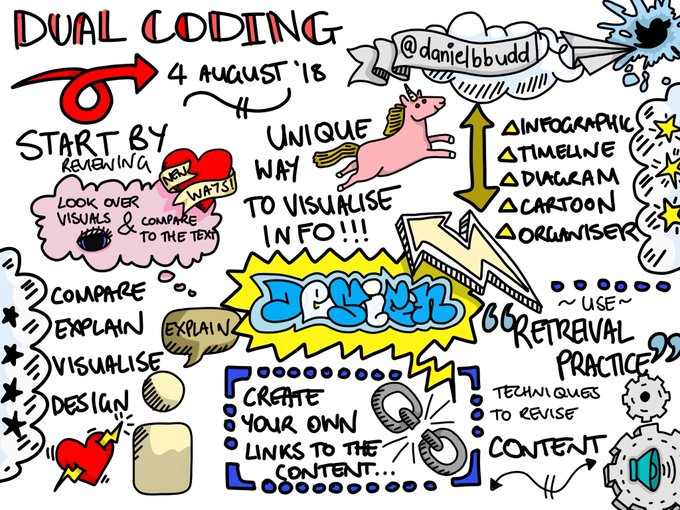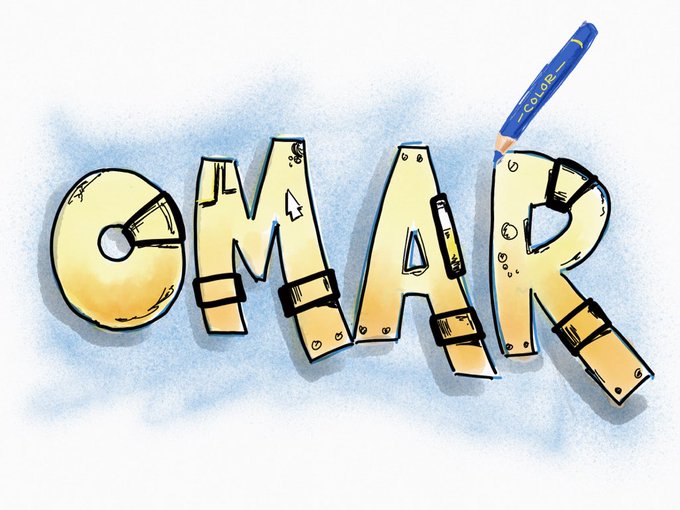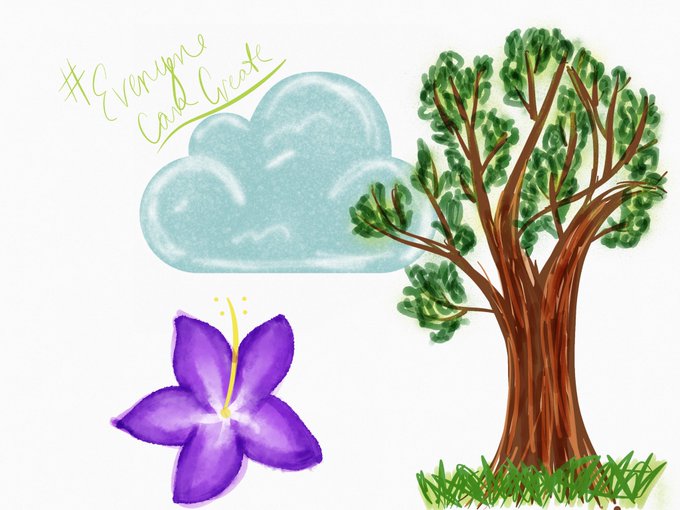everyoneCanCreateのTwitterイラスト検索結果。 179 件中 9ページ目
These digital paintings by a 4th grader @WausauLincoln perfectly describe how I feel about teaching the after school Digital Painting class. #artteacher #digitalpaint #elementaryart #keynotelove #everyonecancreate
Check out this cool red panda made by a 4th grader! ❤️ #digitalpaint #keynotelove #artteacher #everyonecancreate
Portraits created by 3rd, 4th, and 5th graders @WausauLincoln in afterschool Digital Painting Class. Ready to be printed & sent to Columbia through The Memory Project. #artcanchangetheworld #elementaryart #artteacher #digitalpaint #keynotelove #everyonecancreate #k12artchat
Some amazing digital design skills on show from Y7+8 independently designing their own carved pumpkin designs on their iPads for our #Pumpkinchallenge Congratulations to our winners Saffron (Y8) and Paolo (Y7). #everyonecancreate #stcyreschat @AppleEDU
@danielbbudd @HannahDodds2 @XpatEducator @PaulReid @AppleEDU Great fun creating wacky emojis in @danielbbudd drawing session this afternoon #EveryoneCanCreate
Learn why sketchnoting is so powerful for learners #AppleEduChat #EveryoneCanCreate #Edutech #ADE2018 @AppleEDU @XpatEducator - https://t.co/4Ajy9zO34c
As a T it is an exciting time, especially in the edtech space. I no longer have to wait for updates or new tools. I can design & create my own products for my S's. Created comic templates for #keynote using custom shapes. Touch frame and image fill! @AppleEDU #everyonecancreate
📱Need an #Engaging beginning of the year #K12 student activity? All About Me Adjective Selfies created in Clips App our 1st week in the #WESiPadLab #CCSDfam #CCSD1stWeek #everyonecancreate #classroomclips #appleclips #appleeduchat #ADE2018 #ClipsApp #K5
Tried my hand at #Sketchnoting whilst listening to @doctorwhy #LearningStrategies #EveryoneCanCreate #keynote @AppleEDU
The classroom is where the seeds of creativity are planted. #ade2018 #AppleEDUchat #everyonecancreate
@fuglefun @wollacneb @MrsNkellenb @karlyb @AppleEDU @AlodieGossh @kellyanne1905 @kimdarche The expt didn't go so well. Here it is, saved as a PNG file as I couldn't save the ink replay. MS PPT is not keynote for sure. #everyonecancreate #KeynoteDrawingChallenge [Image descr in Twitter: bald white male, full face shot, in grey top] PPT doesn't hv opacity settings
Never used #Keynote but here’s my #digitalpainting of the great @art_cathyhunt for the #KeynoteDrawingChallenge. They say every time you draw a portrait you lose a friend, luckily Cathy has a good sense of humor
How: https://t.co/GEIc58oUxO…
#EveryoneCanCreate #AppleEdu #iste18
Join the #KeynoteDrawingChallenge. Surprise someone you know with a portrait of them drawn by you in #keynote. Not sure how?
Start here: https://t.co/KAQJhrlWRy
& here: https://t.co/57xcjjy7uw
#digitalpainting #ArtEd #notatISTE #everyonecancreate
#digitalart #artsed #art
@space_provided Tag your it! Join the #KeynoteDrawingChallenge Surprise someone with a #digitalpainting portrait using #keynote! #EveryoneCanCreate #AppleEdu @WausauTechDept @fuglefun @appyteacher @laur_morriss #NotAtISTE18
Another great day with @AppleEDU the ADE sessions @FelecityTreptow are amazing! Seriously #everyonecancreate #iste18 if you have not been to these sessions yet they are a most go!
Using your favorite drawing app, write a quote, phrase, or word that inspires you. Personalize your work using doodles, emojis, and expressive line art. Share your masterpiece using #EveryoneCanCreate to be a part of our #ISTE18 mural.