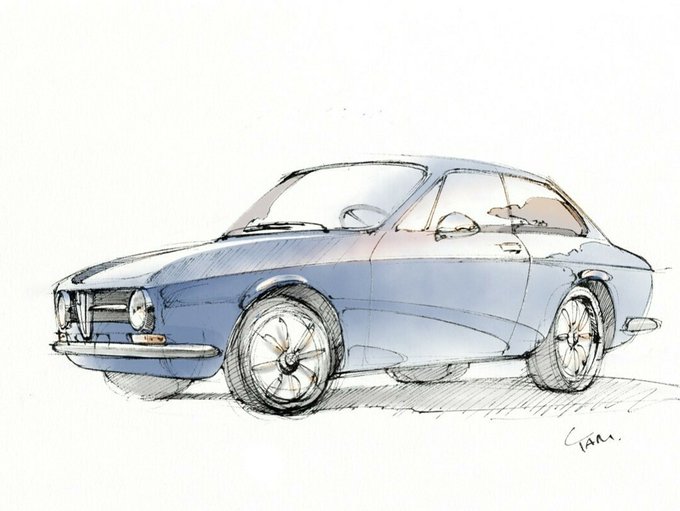iPad)のTwitterイラスト検索結果。 627 件中 11ページ目
@ThatOneTae_ I do digital art (first two are base edits, last ones are mine drawn on ipad)
Turns out MediBang (my main drawing app on my iPad) actually has a Windows version.
This feels much better to use as an actual drawing application than https://t.co/B93iamyzDo, though it's gonna take a while before I get totally used to using my Surface for drawing art.
「藤井先生に捧ぐ」カラーバージョン
Alfa Romeo Giulia GT1600 Junior
(Lamy Joy, Water color Paper, colored on iPad) https://t.co/tjSVcB9BE5
#使ってるお絵描きアプリの1番古い絵と最近書いた絵を載せる見た人も良ければやって頂けないだろうか
上段(iPhone) 下段(iPad)
どちらもアイビス使ってます…連携はしてないです
[デジタル(iPad)]
基本的にアンチエイリアスなしの太さ2.0あたりで描いてます。
ペンは持ってないので指です。
スマホでは小さすぎて指では描けないですがiPadなら割と自由に使えます
2019 vs 2021
Not my first digital art but the first one I did on my first drawing tablet (I used to use my finger and iPad) https://t.co/9keL5TNXJa
and some random render test (I thought render was impossible to do on iPad)
♡ Procreate - $10 ~ exclusive to apple(specifically ipad)!!! i’ve been using it for about a year. i like to sketch or do little things with it. for those like me who are used to “bigger” programs, it’ll take some getting used to, but Procreate is very good for beginners :)