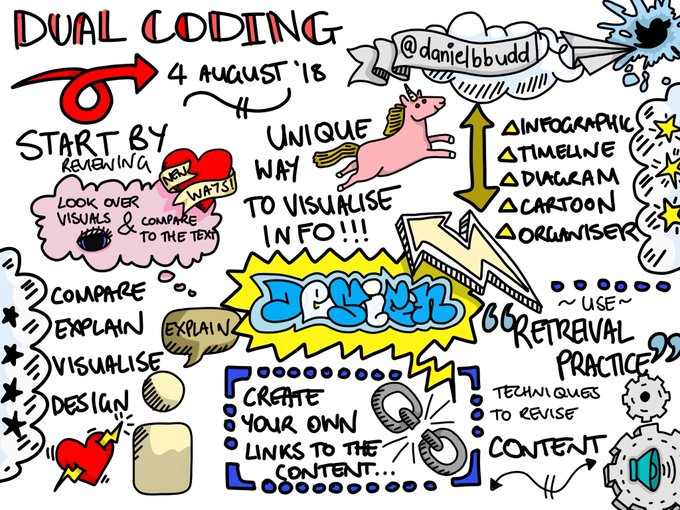everyonecancreateのTwitterイラスト検索結果。 249 件中 12ページ目
中学校第3学年「地球」
天体ARアプリ+Keynote
#EveryoneCanCreate
#AppleEDUChat
#ade2018
Did you know your #keynote sketches can be inserted into the AR Makr App. And because they export as png files they look awesome! Give it a try! Everything done on an iPad. #EveryOneCanCeate @AppleEDU #ar #EveryoneCanCreateAR @AppleEDU
Year 5 used the Sketches School iPad app to illustrate these creative interpretations of the nonsense words in The Jabberwocky by Lewis Carroll! #The8Cs #EveryoneCanCreate
@deepexperience1 A6 I took this when I was in Berlin, I was amazed at the detail in the drawing. #AppleEDUChat #EveryOneCanCreate
Keynote design tip. Image fill an existing keynote shape and then use my custom shape fonts to cut out letters using the combine shape found in the arrange tools. Get FREE font shapes here: https://t.co/w2eilXjveE @AppleEDU #EveryoneCanCreate
Keynote & Clips are great apps for students to learn how to make text, audio, image & video data. Snippet from an 8 yr old’s (Yr2) response to picture book about birds. Can’t count skills it took. Older students cannot believe little ones are catching them 👀#EveryoneCanCreate
These digital paintings by a 4th grader @WausauLincoln perfectly describe how I feel about teaching the after school Digital Painting class. #artteacher #digitalpaint #elementaryart #keynotelove #everyonecancreate
Check out this cool red panda made by a 4th grader! ❤️ #digitalpaint #keynotelove #artteacher #everyonecancreate
Portraits created by 3rd, 4th, and 5th graders @WausauLincoln in afterschool Digital Painting Class. Ready to be printed & sent to Columbia through The Memory Project. #artcanchangetheworld #elementaryart #artteacher #digitalpaint #keynotelove #everyonecancreate #k12artchat
Some amazing digital design skills on show from Y7+8 independently designing their own carved pumpkin designs on their iPads for our #Pumpkinchallenge Congratulations to our winners Saffron (Y8) and Paolo (Y7). #everyonecancreate #stcyreschat @AppleEDU
@danielbbudd @HannahDodds2 @XpatEducator @PaulReid @AppleEDU Great fun creating wacky emojis in @danielbbudd drawing session this afternoon #EveryoneCanCreate
Images from our - #EveryoneCanCreate a better planet - sessions #AppleEDUchat #Keynote
Learn why sketchnoting is so powerful for learners #AppleEduChat #EveryoneCanCreate #Edutech #ADE2018 @AppleEDU @XpatEducator - https://t.co/4Ajy9zO34c
As a T it is an exciting time, especially in the edtech space. I no longer have to wait for updates or new tools. I can design & create my own products for my S's. Created comic templates for #keynote using custom shapes. Touch frame and image fill! @AppleEDU #everyonecancreate
📱Need an #Engaging beginning of the year #K12 student activity? All About Me Adjective Selfies created in Clips App our 1st week in the #WESiPadLab #CCSDfam #CCSD1stWeek #everyonecancreate #classroomclips #appleclips #appleeduchat #ADE2018 #ClipsApp #K5
Tried my hand at #Sketchnoting whilst listening to @doctorwhy #LearningStrategies #EveryoneCanCreate #keynote @AppleEDU
The classroom is where the seeds of creativity are planted. #ade2018 #AppleEDUchat #everyonecancreate