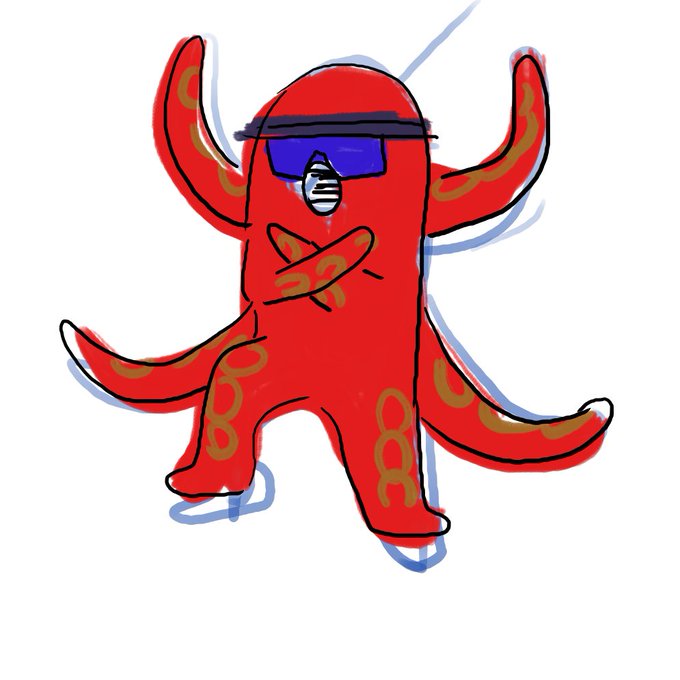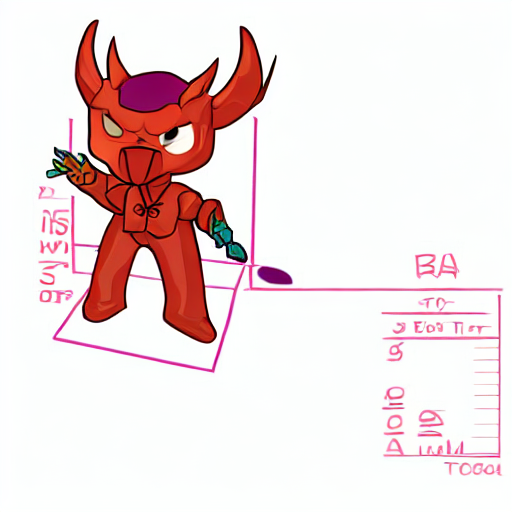img2のTwitterイラスト検索結果。 2,738 件中 112ページ目
@shubmedea thanks! I used waifu-diffusion. https://t.co/pYsuuTl5XW
I created the first image with txt2img and did img2img. (settings is in the alt tag of the image below)
That image was created from this image with same prompt, euler_a, step 20, scale 9, denoising 0.55, Seed 583392825.
お遊び用にパパっと描いたやつをStable DiffusionのImg2Imgに突っ込んでみた
1枚目がベース、2枚目がベース優先の出力、3と4はプロンプト優先の出力
色をバケツで塗っただけなのに2枚目みたいになるのすごい
この中だと3枚目の笑顔がお気に入り
txt2imgで出てきたのからimg2imgポチポチしてたら怖いけど好みなのが…
最初にlmsで安定したの出して、img2imgでeuler_aにして方向性違うの狙うの良いかもね
#stablediffusion #waifudiffusion
1枚目 … 出力後に微調整した画像
2枚目 … スマホで描いた元絵
主な指示 … ジャン=フランソワ・ミレーの絵画風
#くず鉄拾いのアリサ #StableDiffusion #img2img
img2imgで色々パラメータ変えながら生成してた。
guidance_scaleは全て0.88
num_inference_stepsが順に80,90,100,120
なぜか80と120が似てて、90と100が似てるという不思議な結果に
#stablediffusion
今までの呪文を3枚目の画像をつかって #img2img お試し。すごく上手にできました。キャラデザイメージとかこれでいいんじゃないかな? #waifudiffusion
#StableDiffusion #img2img 実験
デビルウインナーの適当なラクガキを"octpas character pop"のプロンプトとStrength=0.75で実行してみたらこんな姿に転生した
played around with img2img
a little editing of the first pic and some later generations gave me a pretty good image imo :]
なんやかんやいって、AIで良さ気な絵を狙って生成する場合、それ相応の手間がかかるんだなぁ・・・どういう風に精錬するかは考えているが、そこまで実行できていない・・・
#stablediffusion #img2img
Last ai image for a while, got work to do.
Process: Old idea generated in Craiyon months ago and forgotten, then found, then quick sketch-over and today I did another bunch of Stable Diffusion img2img generations and mixed it all into one pic.
Its Rinoa(FF8) and Tifa(FF7) btw
Having a Great time tonight with Dreamstudio img2img #stablediffusion 💕