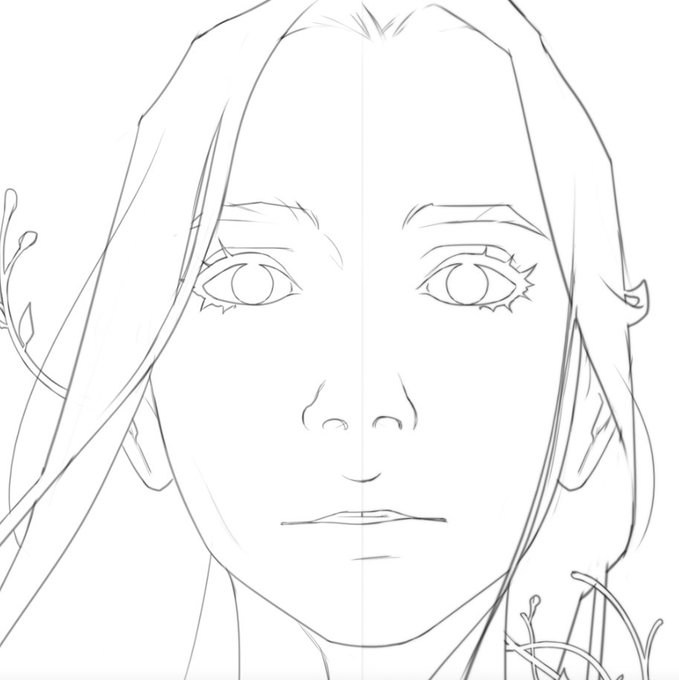gaussのTwitterイラスト検索結果。 614 件中 19ページ目
Freindship is mecha magic and a Madcat armed with gauss rifles. The gift to give someone that has everything.
#MLPFiM #mlp #mecha #mechwarrior #battletech #fanart #artrequest #giftideas #twilight #mecha
outra coisa: mais importantes são os desfoque de movimento e desfoque de caixa (até pouco tempo eu não usava o desfoque gaussiano)
e você só usar o gaussiano talvez o borrão fique meio "definido" (1° fota), e eu odeio quando fica definido pois quero ele Borrado ! (2° fota)
Galaxy Girl🖤✨ #dtiys by @acatcie on Instagram.
Drawing without gaussian blur/With blur/Original Drawing
#drawthisinyourstyle #drawing #digitalart #CLIPSTUDIOPAINT #artwork
"A very serious mail deliveryman. He continues to make every delivery right on time every day."
(Gauss is best postman)
🌠Star Days are here on all platforms!! 🌠
And because someone asked... I hate how crisp digital art can look - so I have two steps to fix that...
1) I duplicate + Gaussian Blur the new lines & set to 45% Opacity
2) I have a finishing action that blurs and also medians the image (at opacities)
(Before / After):
"My mind is spinning round and around
I nearly touch the higher ground
This is so real, no one can heal
I'm in a daze, in a haze"(c) Boom Boom Satellites
💛🧡💛
Gauss for #Warframe forum contest winner (organized by @WF_artproject).
Enjoy!
dan... buat efek-efek "glowing" ini... unfortunately, ini gabisa di-shortcut pake gambar stok ;/. program kalian harus punya filter noise dan gaussian blur/tool buat ngeblur.
Practice lighting and textures, it looks like in the future I will use a color palette like this, and add a gaussian blur layer
Reference : @himononeko
Grendelids are a race that Lars made for cheeky venus and theyre like cave goblin bat aliens
Super old art of mine but Molly & Gauss are both grendelids in CV (and Charlie is a wurven) (also Molly and gauss are lars’s ocs)
HAPPYBIRTHDAY TO MY FAVOURITE FEMALE OC SARUSHIRO YUUKI!!
I LOVE MY MONKE WOMAN SM
i put sm gaussian blur to hide the fact that it's a coloured sketch lineart who?
Quick tutorial
• Duplicate and merge all your layers into a single layer.
• Apply Gaussian Blur on the merged duplicate layer.
• Change the blending mode of merged duplicate layer to Screen or Lighter Colour mode.
• Adjust layer opacity to control the glow intensity.
Awesome new logo for FastGaussQuadrature.jl thanks to @hyrodium. Uses Legendre, Chebyshev and Jacobi points to determine the locations of the circles https://t.co/Mp4zqivEng
Mona with her hair down on the beach 🏖️
I just recently discovered this gaussian blur effect and I'm really digging it 🥰
Retweets are very much appreciated ❤️❤️❤️
#artph #ArtistOnTwitter #ArtistsofSEA #GenshinImapct #Genshin_Impact #genshintwt #原神
This is what the lighting layer looks like before the voodoo. The blend mode here is Overlay and I use a pale yellow for a nice warm "natural" light source.
I then select tol' Grey layer to keep the juice on her and not halo out. Then I tell my friend Gaussian Blur to do it.
here’s the finished liêm and karson!
i really like how this came out and i remembered to use the gaussian blur lineart and i used grain! i think it makes it look cute
@ZipZedZiltch now we can both be proud of ourselves!
progress below!
Lovely commission of Equinox and Gauss being cuties for @JJ_Circus !! Thank you so much!!