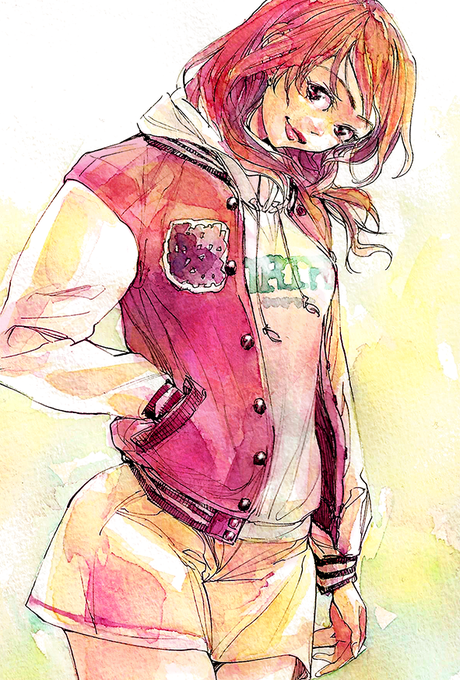photoshop)のTwitterイラスト検索結果。 648 件中 21ページ目
#StartToFinish focus on coloring...
I've used mostly gradient maps and layer effects.
(Photoshop)
●画材と作画手順(はがきサイズ)
1・水彩紙に
証券用インクでペン入れ
2・ホルベイン透明水彩で着色
3・PCで色の調整
(Photoshop)
#イラスト好きな人と繋がりたい
#絵描きさんと繫がりたい
#一日一絵
#Watercolor
#絵のある毎日
●画材と作画手順(サイズB5)
1・水彩紙に
証券用インクでペン入れ
2・ホルベイン透明水彩で着色
3・PCで色の調整
(Photoshop)
#イラスト好きな人と繋がりたい
#絵描きさんと繫がりたい
#一日一絵
#Watercolor
#絵のある毎日
●画材と作画手順(サイズB5)
1・水彩紙に
ホルベイン透明水彩で着色
2・PCで色の調整
(Photoshop)
#イラスト好きな人と繋がりたい
#絵描きさんと繫がりたい
#一日一絵
#Watercolor
#絵のある毎日
●画材と作画手順(サイズB5)
1・水彩紙に
ホルベイン透明水彩で着色
2・PCで色の調整
(Photoshop)
#イラスト好きな人と繋がりたい
#絵描きさんと繫がりたい
#一日一絵
#Watercolor
#絵のある毎日
●画材と作画手順(サイズB5)
1・水彩紙に
ホルベイン透明水彩で着色
2・PCで色の調整
(Photoshop)
#イラスト好きな人と繋がりたい
#絵描きさんと繫がりたい
#一日一絵
#Watercolor
#絵のある毎日
I used to do a lot more digital art, and likely would still use digital (Photoshop) for freelance. It's a lot faster than working traditionally in many ways, but I love the feel of traditional media a bit more.
https://t.co/CzlRhlCaQg
It's #VisibleWomen time again? So a brief intro about me:
I'm a freelance painter (tablet pen + photoshop),
https://t.co/noSJ7aVTSF
and a cognitive neuroscience researcher (3T/7T fMRI).
https://t.co/82U4Tdb6ru
自己紹介:絵描き+認知神経科学の研究者です。
●画材と作画手順(サイズB5)
1・水彩紙に
ホルベイン透明水彩で着色
2・PCで色の調整
(Photoshop)
#イラスト好きな人と繋がりたい
#絵描きさんと繫がりたい
#一日一絵
#Watercolor
#絵のある毎日
●画材と作画手順(サイズB5)
1・水彩紙に
証券用インクでペン入れ
2・ホルベイン透明水彩で着色
3・PCで色の調整
(Photoshop)
#イラスト好きな人と繋がりたい
#絵描きさんと繫がりたい
#一日一絵
#Watercolor
#絵のある毎日
me and the boys setting our DnD (bored so i did a little photoshop) #FGO https://t.co/aRS9CVnsv7
●画材と作画手順(サイズB5)
1・水彩紙に
証券用インクでペン入れ
2・ホルベイン透明水彩で着色
3・PCで色の調整
(Photoshop)
#イラスト好きな人と繋がりたい
#絵描きさんと繫がりたい
#一日一絵
#Watercolor
#絵のある毎日
@probzz Now, here's what happens when that same image is scaled up massively (400% increase height and width "nearest neighbor" in Photoshop). As you can see it looks super sharp! That's cos there's a lot more wiggle room when you're dealing with rescaling clean raw pixels vs scalines.
●画材と作画手順(サイズB5)
1・水彩紙に
証券用インクでペン入れ
2・ホルベイン透明水彩で着色
3・PCで色の調整
(Photoshop)
#イラスト好きな人と繋がりたい
#絵描きさんと繫がりたい
#一日一絵
#Watercolor
#絵のある毎日
Its... him. Clive. from Undertale... (aka why am I allowed to use Photoshop)
●画材と作画手順(サイズB5)
1・水彩紙に
証券用インクでペン入れ
2・ホルベイン透明水彩で着色
3・PCで色の調整
(Photoshop)
#イラスト好きな人と繋がりたい
#絵描きさんと繫がりたい
#一日一絵
#Watercolor
#絵のある毎日
●画材と作画手順(サイズB5)
1・水彩紙に
鉛筆で下書き
2・ホルベイン透明水彩で着色
3・PCで色の調整
(Photoshop)
#イラスト好きな人と繋がりたい
#絵描きさんと繫がりたい
#一日一絵
#Watercolor
@SailorSonicX the original is in black and white, then I added orange and purple as the main colors (in Photoshop) to get the final result! ^_^
BILL CIPHER - SPEED DRAWING (Adobe Photoshop)
Link: https://t.co/8OigO1OFLJ
#drawing #art #digitalartwork #speedart #BillCipher #GravityFalls
@WacomBrasil Wacom pra mistura de mídias (lápis + photoshop) e pra pintura digital (photoshop) 😁
Há 6 anos com minha wacom cintiq que não troco por nada :)