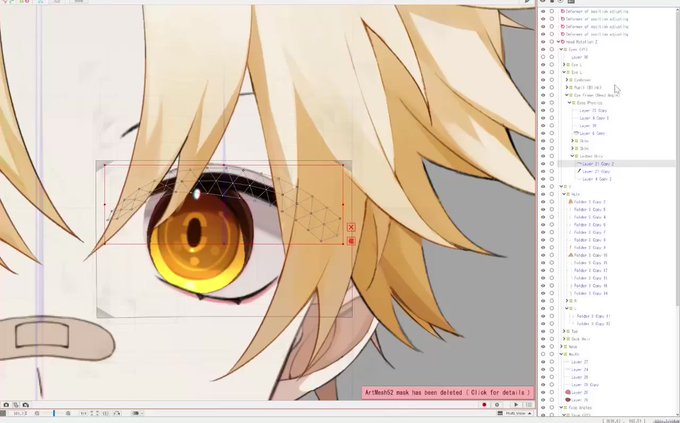deformerのTwitterイラスト検索結果。 159 件中 4ページ目
After hours of maulding im finally done with art meshes and deformers, gonna try and animate later.
Probably gonna fck up everything but this is all in the art of learning experience..
#Live2DWIP
please help, I can't make deformers on the head. It keeps giving me this message. I did the skinning on the hair and now that apparently won't let me put all the head into a single deformer anymore #vtuber #vtuberhelp
After this we SEPERATELY adjust the midbrim to this. It's a lotta work, but I tried a few ways and this was the first I found worked the way I wanted to.
If you put the Midbrim into the same deformer as the upper or make a physics warp for each seperately it'll mess up like this:
Distortion: a deformer on top of the reflections.
same deformers above same to frames and the mask.
mesh is attached to <XYZ. other 2 is to negate the movements and not make the monitors attach to 9 deformers lol. Monitors should still be static despite all of the above
@KiraOmori Jets, the artist, did a GREAT job splitting the layers!
All top cylinders are encased in deformers, and the sides are glued to them. layer order is mostly done via inverse clipping, and finer details are done manually
This is the layers and a lil demo on how it works
I set up a simple toggle to change my hair length! (just squishing and stretching big deformer over hair)
#Live2D #Vtuber #VTubeStudio
【7つの Lightwave 3D 必須プラグイン】"7 must-have addons for Lightwave 3D" ①AH_ikfkMaster ②LW_UI+ ③LW Brush ④Lattice Deformer 2 ⑤Meta Mesh ⑥Deep Rising FX ⑦InfiniMap https://t.co/ZfDAnXS2k3
Afterwards, I skinned them and applied physics as well as a warp deformer to the top bit... Et voila!
l2d cubism froze,,, I haven’t saved in a while n I just placed down so many deformers
its all just path deformers baby. most fingies dont even have the correct amount of joints
@SatsukiMay2D @VTuberTweeter I'll be talking from our perspective;
So using the left eye as an example, I'd just move the top line of the deformer further left a bit, and the bottom line left a bit less, and leave the centerline as-is. Then tweak from there until it feels right 😄
something like this:
Quick #Live2D tip!
We all know symmetry makes a rigger's life much easier, but asymmetry also adds a lot to a design and personality!
One simple thing you can do as a finishing touch for your model is add a "asymmetry" deformer to the top of the stack for certain parts!
wanted to try a funney on my Sunny rig so i enabled interpolation and applied easy ease. I'm pleased that it fucked up the deformers lol