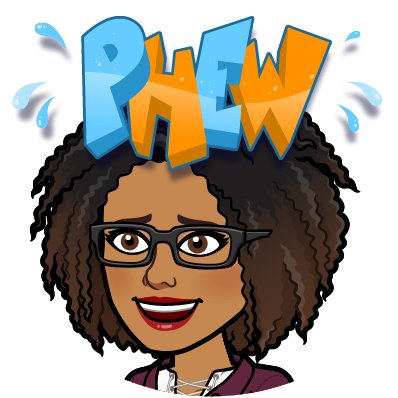scannerのTwitterイラスト検索結果。 2,127 件中 38ページ目
@kidlitandcoffee Since they were so use to holding the scanner, I had to some of them, with a slightly raised voice, "No, no, no, don't touch it! Just hold your card under the light. The light won't hurt! " 🤣
So!
@OneGrumpyLumpy 's birthday was two days ago and... still havin' my Scanner on the fritz, i used (and updated) an old already-scanned drawin' as a Gift!
(Don't worry, i'll draw more GrumpyLumpy in the future)
🎊~HAPPY BIRTHDAY YA LUMPY-GRUMP!!~🎉
🥳Have the Crustiest Boy!
My scanner is a total pain and does not like to scan the full page of my cels
the dougas are not as stuck as I originally thought so im gonna try some tricks to unstick them
Two Scanner units on an adventure!
i saw a xingqiu doodle in 9S' clothes and this popped up
of course since it's nier...
...there's gonna be angst
#LudoNarraCon ends today, don't miss these rad indies being showcased alongside our games!
🌲Beacon Pines (@BeaconPines)
💫A Space for the Unbound (@ASFTUgame)
📸Umurangi Generation (@UmurangiGame)
🧠Mind Scanners (@BraveAtNight)
https://t.co/B8LR49zhG6
Got my scanner working! Remember when i was doing folklores? This was @Epimeliad 's request, an epimeliad, go figure. Which I had to look up. I tried to envision someone who looked to have both apple and sheep associations.
2006: A Scanner Darkly.
Richard Linklater retomó la peculiar #rotoscopia que tan buenos resultados le dio en Despertando a la vida (2001) para esta atrevida y lograda adaptación de la novela homónima de Philip K. Dick.
Crítica y trailer: https://t.co/ybhWhnjVhA
new one fresh from the scanner- 'Cig Pig' . special thankyou to @bukkakebouquet for providing the reference photo
they actually have a big enough scanner at school for this! it looks sooo much better and more accurate😮 https://t.co/7bnKU8nLoq
Man. I really love doing sketches at the park in the open. This one is a bit of an old one but a good one. Happy I finally have a proper scanner to document these paintings.🌿
late nights listening to the scanner & reading about bigfoot to placate your boss
@unlawyer first you have to align your printer
1. press the print button. make sure your paper tray is loaded.
2. place the printed paper on your scanner as per alignment instructions
3. press “Align Printer” on your desktop device.
4. congratulations your printer is now aligned!