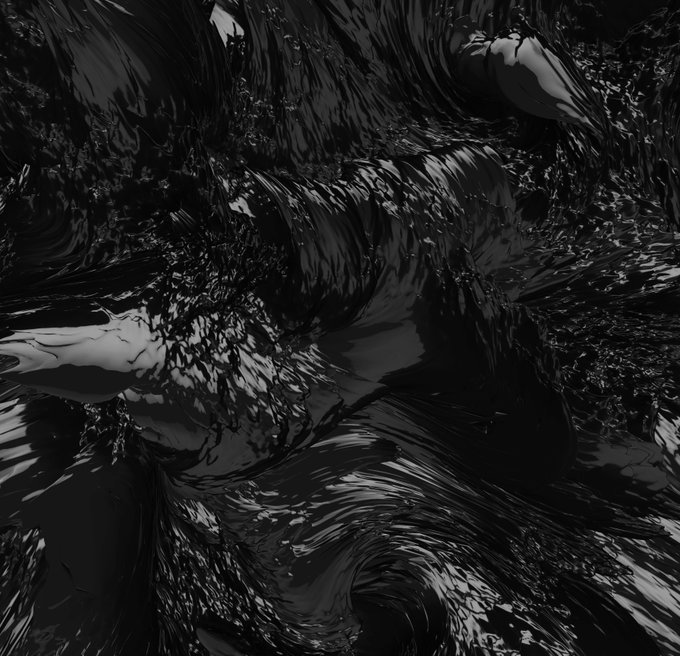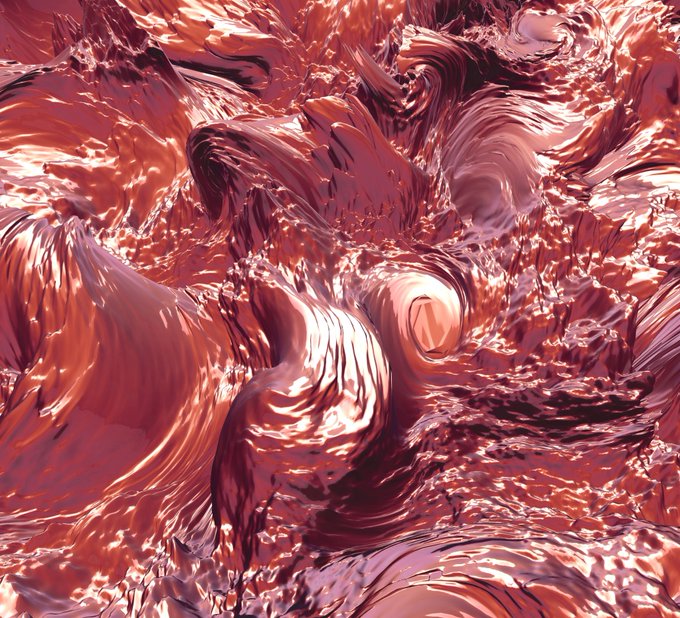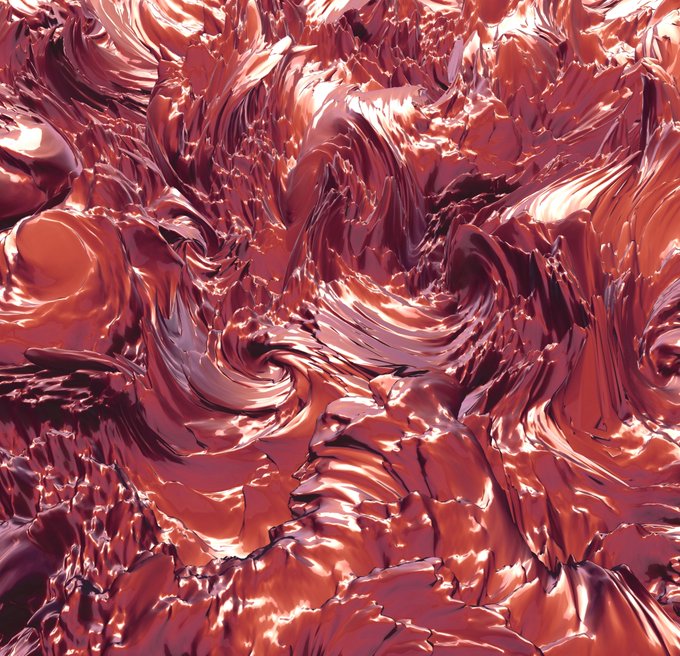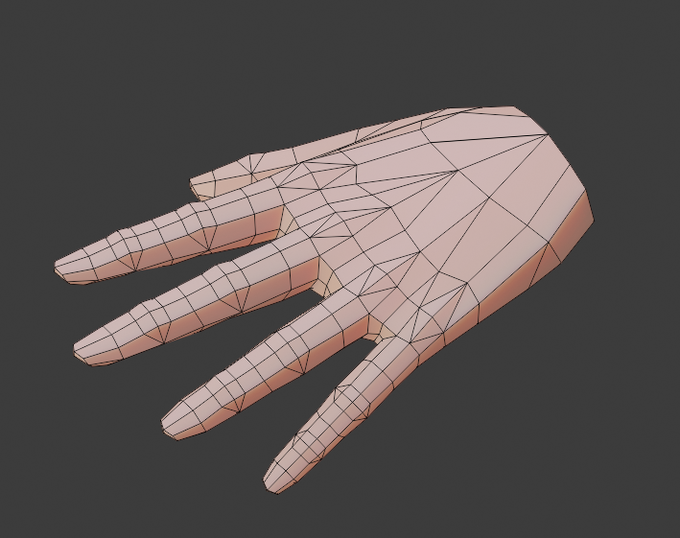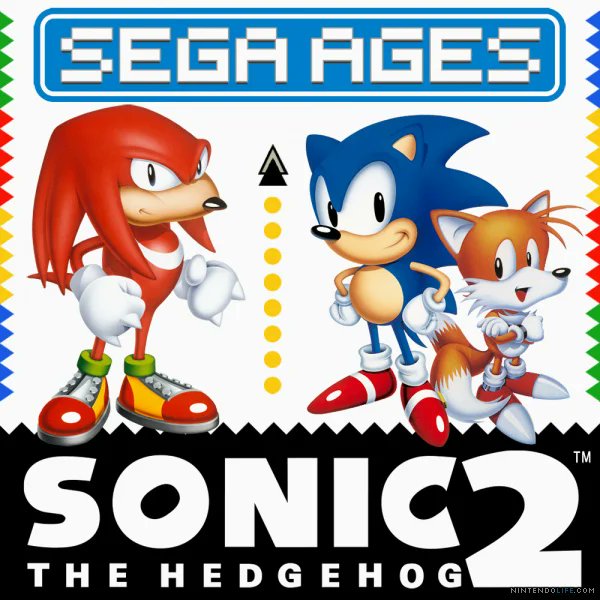VerticesのTwitterイラスト検索結果。 139 件中 5ページ目
can anyone help me out here, no matter what I do I cannot get the vertices on the pony tail to display. Yes it and the rest of the hair are one object.
ok. seems like i'm back in control of the main parameters
the fbm and the curl are run in the GPU, with ping-pong buffers to incrementally warp and twists the positions
the final texture is passed to the vertex shader of the plane mesh and used instead of the original vertices
The retopoed mesh is very smooth when the subdivision count is increased. Hence I import it back into Zbrush, project the retopoed mesh subdivided to ~50k vertices on the original mesh. Then I fix some details by hand. Retopo (left), Retopo + project (right), at 800k verts. https://t.co/Ko1flOkALy
Is there some way to make the lines of empties and edges in #blender a bit thicker? I can only find the option to make vertices bigger, but not empties/edges. I want to make it a bit more readable for my ebook. The Maya theme is the most readable, but that feels wrong ;-)
Not only did I get the legs done, I also managed to get the tail too! I'm sure I'll have to go back and merge rogue vertices, but I'm happy.
Next are the feet and arms, I suppose, then the hoodie will be next. 3.5 hours, so 15 1/2 hours total.
#3dmodeling #Furry #VRChat
I don't like using the Subdivision Surface modifier for modeling but I do use it to check for those tiny black spots like below her bottom lip. Those are two vertices not meeting and are usually unseen unless using the SubSurface
had to change it a bit so there weren't so many vertices, ended up with something a bit better looking👀
@engi40 @EpicKStudios Vertex painting is just applying paint in vertex paint mode to the vertices/faces themselves rather than using a texture map. Much less detailed and is very dependent on your topology. I'm sure there's some good tutorials on YT about it! :D
“All the vertices of a polygonal line ABCDE lie on a circumference, and the angles at the vertices B, C, and D are each 45°. Prove that the area of the blue part of the circle is equal to the area of the yellow part. Source: https://t.co/cs5i0ZHaSG
Got QUALIFIED for the Best Girl Stream so now I'm trying to rig my very special boy. I've never put down vertices manually so this is gonna be good(?) (Also currently chilling with @PimsleyDAlien who will maybe fall asleep soon) https://t.co/Qh3FZvfLGn #envtuber #live2d
@amirvaxman_dgp I have a Java application I wrote that edits 2D geometry, vertices/edges/polygons, and recently added an equilateral tile option I call polytiles. Not much UI for new code, but I can do a lot with it pretty quick, like removing vertices/edges here.
@xxweebarts The first thing I did was make one finger.
I copied it and lined it up, adjusting the size and angle.
Place one cube to make the palm of the hand.
Divide the polygons in that cube, making sure to connect them to the vertices of the fingers.
Connect the fingers.
▪️⬛️„D r o w n”⬛️▪️
________________________
Commission for mother.vertices ! Like how this turned out.
________________________
@DatCartoonist Yes, after you remove that section from the o you need to add a bit more wheight on the vertices, but that's a small adjustment. The logo also varies slighly from game to game, as it was recreated with an airbrush for each cover. I used the Sonic 2 version as the reference.
Testing my new normals process for Spike's face shading. Very WIP. My new process involves baking the custom/edited normals to an object space map. This means no need for "controller" meshes, moving vertices doesn't break the shading, and you have extra control for fine-tuning.
UGC Concept #3: Half up with pigtails
I don't even know how I kept this under the vert limit😳
Triangles: 2,348
Vertices: 1,194
#RobloxUGC #UGCConcept #RobloxArt #RobloxDev
its important to not zremesh any parts as youre working. As a result, once the parts are finished, you can easily reattach them all by merging vertices in maya for example, creating one solid piece in the end that you can extrude for thiccness.