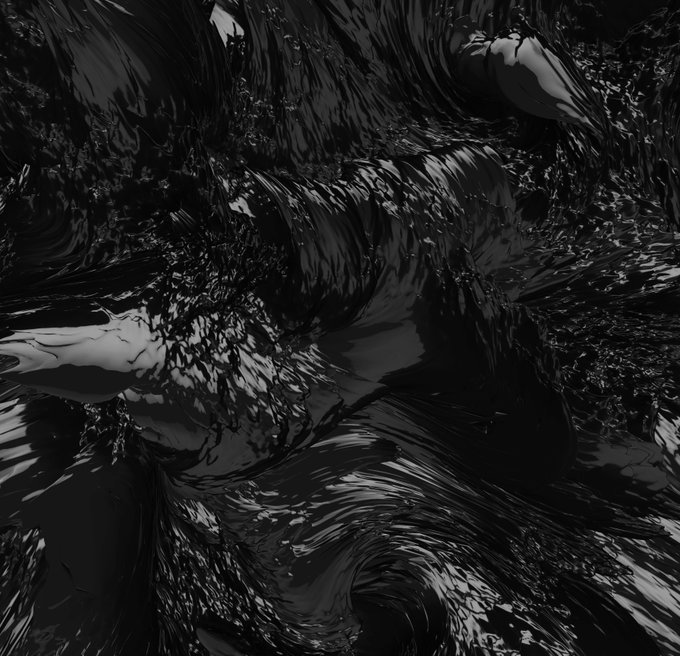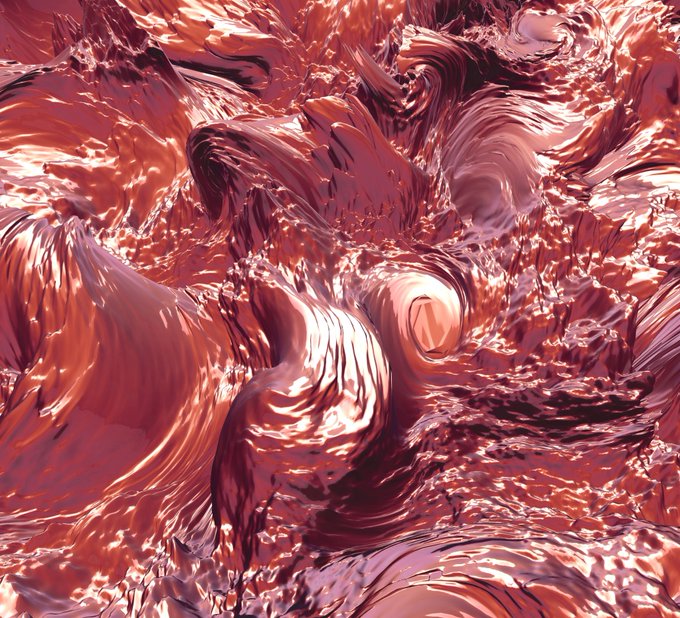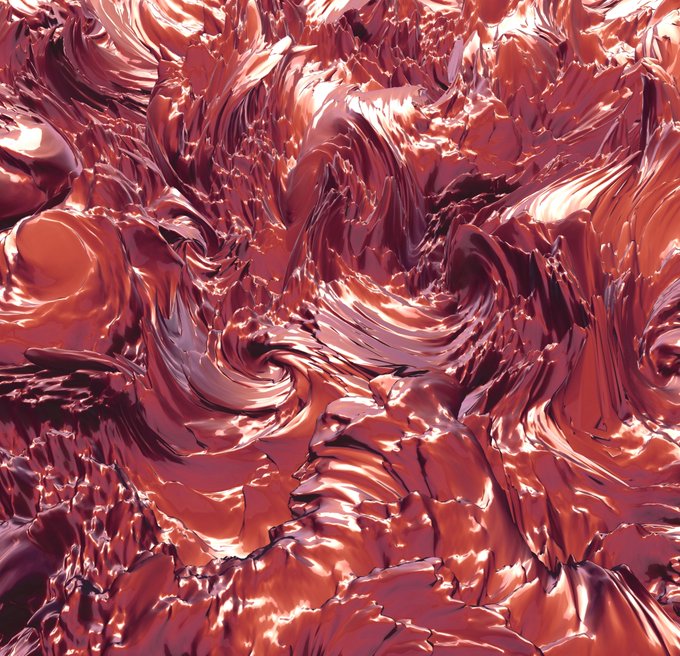verticesのTwitterイラスト検索結果。 175 件中 5ページ目
Step 4: With only translating vertices/edges/faces able to get a good shape for Samus body and legs.
Step 5: Now add/extrude additional geometry as needed for her feet, shins, and jet back thing
bsurfaces is blowing my mind rn i was really doing all this by single vertices
I am trying to detach these two fingers carefully without messing uptoo many vertices cause i am not smart enough to rebuild them from scratch and its like i am seperating conjoined twins
Holy crap, another #PortfolioDay already?
Hi, void! My name's Luis, I'm a Concept Design enthusiast with a craving for Creature, Hard-Surface and Character Modeling.
I paint surfaces, push vertices, calm tantrums and connect nodes (b'u')b
That shotty took a bit to figure out. Not only is that in perspective, it's got a lot of vertices and sharp ends too.
Pew pew pew!
#Artwork #DigitalArt #Furry #Illustration #ArtistsonTwitter
can anyone help me out here, no matter what I do I cannot get the vertices on the pony tail to display. Yes it and the rest of the hair are one object.
so, the WiPs so far.
i'd say its proceeding relatively well. i have to re-do Gen entirely because I messed up joining meshes. And I have to re-size the vertices so they match up better.
but otherwise, so far so good.
ok. seems like i'm back in control of the main parameters
the fbm and the curl are run in the GPU, with ping-pong buffers to incrementally warp and twists the positions
the final texture is passed to the vertex shader of the plane mesh and used instead of the original vertices
The retopoed mesh is very smooth when the subdivision count is increased. Hence I import it back into Zbrush, project the retopoed mesh subdivided to ~50k vertices on the original mesh. Then I fix some details by hand. Retopo (left), Retopo + project (right), at 800k verts. https://t.co/Ko1flOkALy
Is there some way to make the lines of empties and edges in #blender a bit thicker? I can only find the option to make vertices bigger, but not empties/edges. I want to make it a bit more readable for my ebook. The Maya theme is the most readable, but that feels wrong ;-)
Not only did I get the legs done, I also managed to get the tail too! I'm sure I'll have to go back and merge rogue vertices, but I'm happy.
Next are the feet and arms, I suppose, then the hoodie will be next. 3.5 hours, so 15 1/2 hours total.
#3dmodeling #Furry #VRChat
I don't like using the Subdivision Surface modifier for modeling but I do use it to check for those tiny black spots like below her bottom lip. Those are two vertices not meeting and are usually unseen unless using the SubSurface
attempt 2 at modeling arden - I figured starting from the head with this one would leave me with way too many vertices to sort out, so I'm keeping it relatively simple before tackling it, and the feet. both will be NIGHTMARISH
had to change it a bit so there weren't so many vertices, ended up with something a bit better looking👀
@engi40 @EpicKStudios Vertex painting is just applying paint in vertex paint mode to the vertices/faces themselves rather than using a texture map. Much less detailed and is very dependent on your topology. I'm sure there's some good tutorials on YT about it! :D