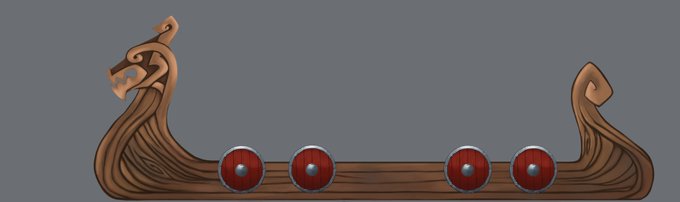OVERLAYのTwitterイラスト検索結果。 10,238 件中 499ページ目
A chibi I made for @RockyE33's new twitch overlay!!! (also follow her on twitch pls https://t.co/GLKzLI6Wfk )
But seriously, these are *some* of my 2017 favorites~
(I love white BGs and spamming orange-y overlays lmao ;w;)
but why color for real when god made the overlay tool
@discordapp @BlueMicrophones How about this drawing I drew a while back that I totally didnt just put a blue overlay on and kind of like it now? :V
corn's quick bookshelf color tutorial
>fill them in one color (own layer)
>linked overlay of different colors you just splash on
>another overlay to give them a nice trim look (optional)
>multiply layer shade random books to give the impression they aren't all perfectly aligned
actually hang on i like this a lot more without a lot of the overlay layers
Finished my #Creative #Stream for today :D #dva Overlayer for my #twitch when i'm playing #overwatch :D
#digitalart
Some overly shiny gems
(guess how many overlay layers i used)
#housekinokuni #宝石の国
A little something for my overlay. This will hopefully hold the donation bar ticker in it :) #digitalart #artists #viking #longboat
how i do gem hair:
1. base color
2. put shadows + white parts
3. put shine (right on top of shadows)
4. blend that shit idk. make some parts blurry and some parts sharp looking
5. sparkles and overlay
Beauuuutiful Chibi from @Koukiechan Love! 💜 Even will have a new #Twitch overlay to show off that she did a kickass job making! Thanks again Kou! 😘
Had some fun creating a Twitch overlay for @omgoliviatweets Olivia L. I hope to see it sometime soon on her Twitch : D A hint - it has these little guys in it! Can you guys guess the theme? #Pikachu #Pokemon #DittoImposter
Limited Ed Wood artist prints from @thisDuality that we printed -- available now here: https://t.co/StFvmuSfGI
• 36"x24"
• 5 colors, plus a glitter overlay on the shoe
• @FrenchPaperCo 100# Construction White
#EdWood #SaraDeck #serigraph #screenprint #vgkids
Released a new product today, and I couldn't be happier with how it turned out! Vintage Photo Creator https://t.co/tNn8dqMbBk - Smart Texture Overlays for Photos. Demo video: https://t.co/h5lUPYCWXO
@TheShirsh We use invisible blocks to determine what is solid and overlay the tiles, but shhh don't tell anyone ;)
I'm trying out different methods when designing and making concept art.
Here's a preview of my work in progress. I am trying out the gray-scale(shadowing) then color/overlay method.
Does anyone have concept art work method suggestions?
#WorkinProgress #WIP #lolitafashion
10a: Go back to my Mid layer and use Ctrl+U to change hue/saturation. Click colorize and use sliders to find a tone you like. Do the same for Black and White layers. Made a new layer on top set to overlay with low opacity, using a soft brush with black and white to enhance form.
6: New layer above Black, set to overlay, called White. Like before, use a regular brush and white color to paint in highlights and enhance the form. Set opacity to get desired contrast. Staying objective about the light source will lend to the believability of the character.
Greyscale version of Moira :) I usually started with greyscale first then add colour overlays https://t.co/ZJpDBhQx8g
probably one of my greatest design happiness is when detail images in AQNB articles use transparent pngs. The expanded overlay is a joy every time