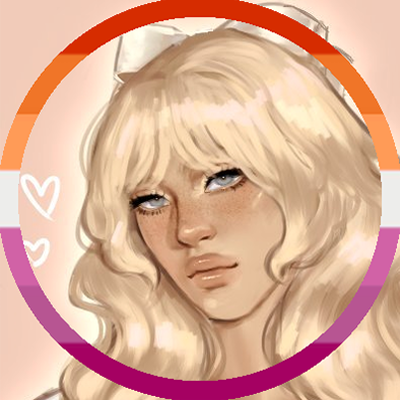9. last step is brows, i knew i drew them in the lineart but i draw it and then erase it on the lineart layer, they're more of a guideline for where i want the brows to be. i can't explain very well how to draw them u just draw the lil hairs and make the ends darker!
8. lips. i like to make them in a separate layer from blush, but if your character doesn't have lipstick you can just blush them and call it a day. i airbrush the color i want the lips to be, erase the excess and add gloss (optional!)
7. highlights! i like to put these in corners, and in shadows, it makes the drawing pop!
6. now, blushing! add another layer, set it to multiply and pick an orange shade (trust me), then, after u blush the character with the orange shade, pick a red shade and go over it, but don't cover the orange completely! when u lower the opacity it looks marvelous.
5. now, add another layer and pick the airbrush brush and just shade again, you can lower the opacity too
4. now add another layer, pick another darker color and shade on where u think it would be darker. i can't explain very well but i think you understand by looking at the pic, also you can lower the opacity to your liking.
step 3. blend! but don't blend everything. blend where you think the shadow is not as dark, i like to have a mix of blended shadows and hard shadows. looks neat
step 2. add a clipping layer, set it to multiply and pick a darker color to shade with (second slide explains further). i just shade wherever i think there would be a shadow lol but try to imagine where the light is coming from
step 1. base color! this is pretty self explanatory. it can be any skintone you would like!
🖤🤍
this is the first ref sheet i've made! :D
2/2 halo comm for @Spooky_Gamer_