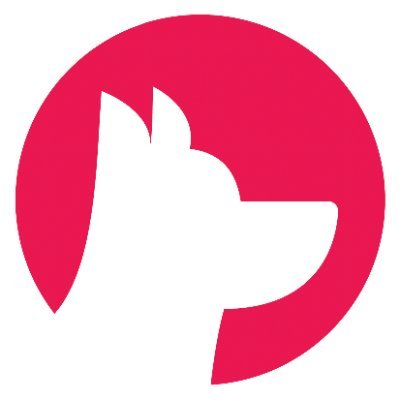Does your workspace need a little help? We've got the best iPad gear for your needs in our handy accessory guide! https://t.co/DkoB1KlYST
People who work remote often feel isolated and lonely. Read our internally-vetted Remote Worker's Guide to Self-Care: https://t.co/Ok0pH6mhdm
Curious about Astropad & Luna Display for Windows? Check out the latest details in our new status update: https://t.co/s56B67vNST
With just digital tools & photographs, Composite Artist Jeff Kepler envisions a fantastical scene & assembles it in Astropad. With no detail overlooked, each work of art is its own masterpiece. Learn more about his very layered workflow: https://t.co/xO6XCOYXmp
Remote work-life balance got you down? Don't fret! We interviewed our team & compiled several quick (and painless) ways to incorporate self-care into your workday. Astropad team tested & approved 😉 #remoteworkers https://t.co/Ok0pH64GlO
As the holidays come and go, don't forget to stay centered and positive. Need some help getting there? Here are some tips: https://t.co/ZiiVc01dkM
This season, give the ultimate gift of productivity with Astropad + @LunaDisplayHQ Unleash the full potential of your tools by mirroring your apps with Magic Gestures & Unlimited Shortcuts. Then extend your display three ways with Luna: https://t.co/OjXipfO3Jt
If you're looking for the best accessories to give this season, look no further! Whether it's the perfect stocking stuffer or that game-changing gift, here’s our list of the best accessories based on user feedback & personal recommendations from our team: https://t.co/vOqUkzxMuV
Astropad + Luna Display = a perfect pairing. A match made in heaven. A killer combination. Create your ultimate drawing experience today 💯 https://t.co/1xo06u1z13
Have a feature request for Astropad that you want to share? Let us know what ideas you have and help shape the future of our products!
https://t.co/0GXm73f2u6