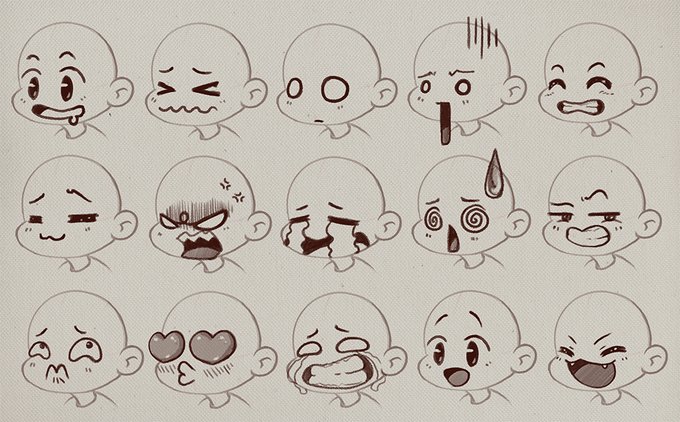처음 CLIP STUDIO PAINT를 사용하는 분들에게 호평 받는 '일러스트 입문'에 동영상이 추가되었습니다. 알기 쉽게 개선된 공식 강좌를 보고 캐릭터 일러스트에 도전해 보세요! #clipstudio
https://t.co/OhLo2QH3M7
Looking for Tips #drawfabrictextures, #CSPTimeHacks, or #Drawseacritters, this month! We are accepting submissions up until July 31, 01:00 UTC! Get in on this month’s cash prize pool.
Details: https://t.co/LETn6majSJ
July 20 is #WorldChessDay ! Chess is an ancient game with a combination of sport, scientific thinking, and elements of art. Do you play chess?
Check out this cute artwork from @mocchi00561
Get in on the cash prize pool just by explaining your method?!
If you have Tips on #drawfabrictextures, #CSPTimeHacks, or #Drawseacritters, we want to hear from you in our monthly contest! Details: https://t.co/LETn6mrUKh
Illustrator Julillu shows you how to draw memorable facial expressions. By simplifying and exaggerating facial muscles in a drawing, you can freely reflect emotions in characters and create emotes, chibi- and animal-characters.
https://t.co/RTa7j5ZeH4
The deadline is getting closer! Make sure to check your entry's layout before submitting to the #WEBTOONActionContest @webtooncanvas
https://t.co/Ls8DLjPU3Y
Japanese illustrator Hisatsugu Munakata teaches you how to draw women's summer kimonos by outlining in detail the composition and differences from regular kimono. If you are interested in drawing characters in Japanese clothing this should help!
https://t.co/Rf4C8iOUbJ
일러스트레이터 무나카타 히사츠구 씨의 '여성용 유카타 그리는 법 강좌'에서는 유카타의 기본적인 구조와 입는 법과 차이에 대해 자세히 설명하고 있습니다. 일본 옷차림의 캐릭터를 그릴 때 참고해 보면 어떨까요? #clipstudio
https://t.co/m6cZBqETw8
Visit our friends from @graphixly during Anime Expo 2022, July 1–4 at Booth AX 3926: Grab some goods, try Clip Studio Paint and receive FREE prizes and see some great artists ate the show specials!
https://t.co/BQXgHE96UQ
[픽셀 유동화] 도구를 사용하면 브러시로 그리는 것처럼 그림을 조정할 수 있습니다. Ver.1.12.0에서는 [픽셀 유동화] 도구의 처리 속도가 고속화되어 더욱 쾌적하게 사용할 수 있습니다. 이번 기회에 [픽셀 유동화] 도구를 한번 써 보세요. #clipstudio
https://t.co/02h8BPu824