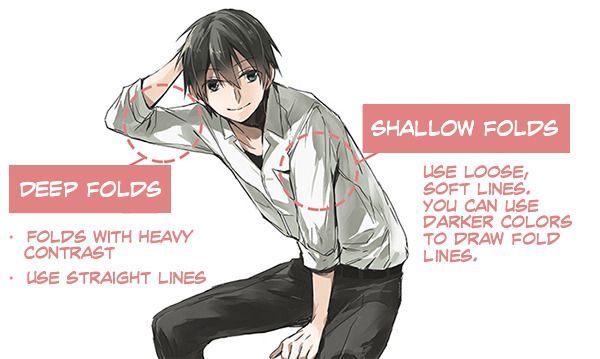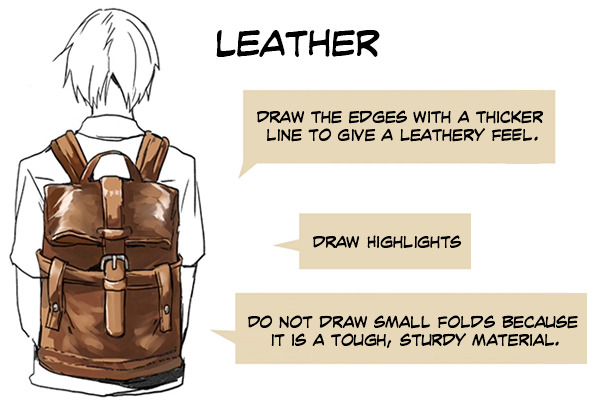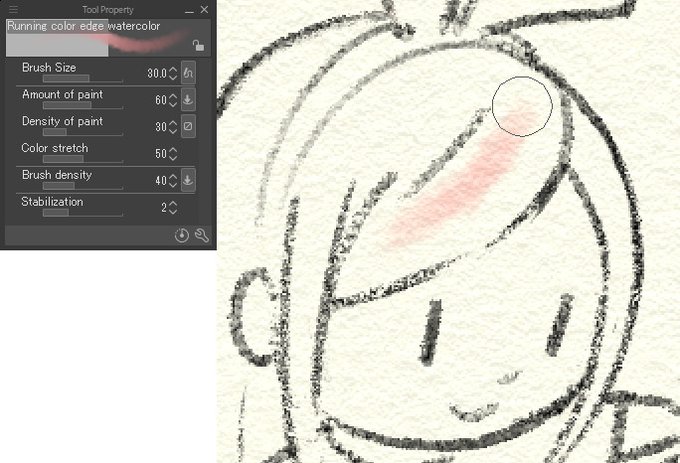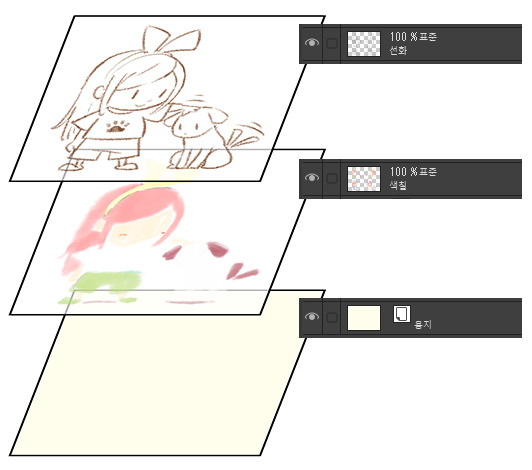The Gradient tool allows you to produce smooth color transitions. This tutorial explains how to use the tool, change the color of a gradient, and create a gradient layer that can be edited later. #clipstudio
https://t.co/E3dTDwjT3l
[그라데이션] 도구를 사용하면 색이나 농도의 변화를 매끄럽게 표현할 수 있습니다. 그라데이션 색을 변경하는 방법이나 나중에 편집 가능한 그라데이션 레이어를 만드는 방법 등 [그라데이션] 도구의 편리한 사용법을 설명합니다. #clipstudio
https://t.co/GcqhyGAzqy
Wrinkles are essential for drawing realistic clothing & accessories. Wrinkles change depending on the structure & material of the cloth, as well as the fall on the body. Being aware of these makes a more convincing work.
https://t.co/Mgdtjuj71Y
#clipstudio
옷 주름은 캐릭터의 옷이나 소품을 매력적으로 보이기 위한 중요한 요소입니다. 옷 구조나 소재, 입었을 때 천이 당겨지는 방향 등으로 인해 옷 주름이 달라집니다. 이를 의식하면 그림의 설득력이 높아집니다.
https://t.co/vcjLQOGuKJ
#clipstudio
This tutorial explains the basics of using Clip Studio Paint, such as layers & materials, while walking you though the process of digital illustration. We hope this helps you enjoy creating your own artwork.
https://t.co/3K34548gxl
#clipstudio
CLIP STUDIO PAINT를 사용하여 일러스트를 그려보실래요? 일러스트를 그리는 순서를 설명하면서 레이어 소재 사용법 등 CLIP STUDIO PAINT의 기본적인 조작 방법을 소개합니다. 디지털 일러스트를 즐겁게 그려보세요.
https://t.co/OhLo2QHBBF
#clipstudio
Création d'illustrations dans Clip Studio Paint. Inscrivez-vous ici pour Marie Spénale @mariespenale webinaire: https://t.co/6ZQziPtTIS
Pour plus d'informations, visitez: https://t.co/8t9t84Sozw
@graphixly
A layer mask is a function that hides a part of an image on a layer. This article explains the basics of layer masks, including how to hide unnecessary parts of an image by simply adding and editing a layer mask and changing the covered area.
https://t.co/Xx0BaLw9da
#clipstudio
제30회 인터내셔널 일러스트 개최!
테마: 하늘
그랑프리 상금 2,000달러 증정.
좋아하는 하늘이나 날씨를 일러스트로 표현해 주세요!
[마감 2022/1/11 08:59(KST)]
#cspcontest30
https://t.co/60CYR6zGDI
The Liquify sub tool was added to the Blend tool in Clip Studio Paint Ver. 1.11.6! Nudge and make tweaks to the size of your character's face as if you were painting with a brush for simple last-minute adjustments to your illustration.
More details here.
https://t.co/a8T4AsUtu5