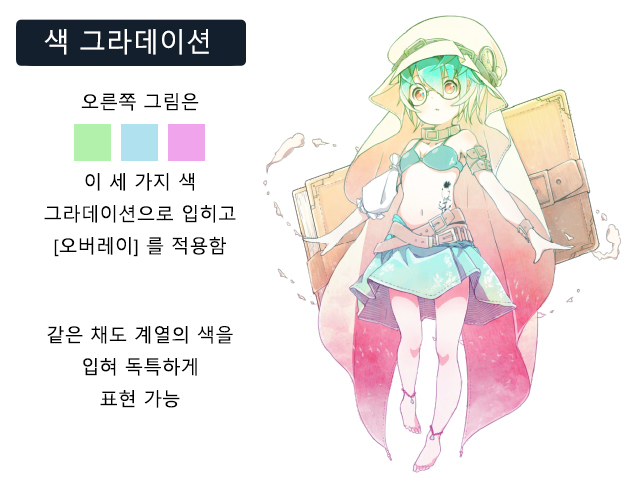This tutorial by illustrator Raquel Arellano (@rarellanoleo) explains how to draw the mouth & lips. Discover various lip structures & your character more personality & style!
https://t.co/EEnh2p9Pfp
일러스트레이터 Raquel Arellano(@rarellanoleo) 씨가 입과 입술 그리는 법을 설명한 강좌를 공개했습니다! 입술의 볼록한 부분과 오목한 부분, 뾰족한 부분 등의 구조를 이해하여 각 캐릭터의 개성을 살려 표현하거나 다양한 화풍에 응용해 봅시다!
https://t.co/C200kCfgGP
Understanding the structure of the human body is key to improving your character illustrations! In this illustrated tutorial by Eridey (@eri_duh), learn more about bones, muscles and discover how the different parts of the body are connected to each other.https://t.co/m03B2cNpBg
신체 구조를 고려하여 그리면 캐릭터 일러스트는 개선됩니다. 주요 뼈와 근육을 비롯하여 머리와 몸통이 어떻게 척추로 연결되어 있는지, 팔이 어떻게 구부러지는지 등 인체를 그리기 위한 해부학에 대해 아티스트 Eridey(@eri_duh) 씨가 자세히 설명합니다.
https://t.co/sb6ldVbLuK
Clip Studio Paint includes a number of AI-based features: Colorize, Pose Scanner, and Remove Tones. This tutorial explains how you can use each of these features in your work! Let's give them a try!
https://t.co/twRZRaG95V
#clipstudio
CLIP STUDIO PAINT에는 '자동 채색', '포즈 스캐너', '톤 삭제'와 같은 AI를 사용한 기능이 탑재되어 있습니다. 이러한 기능의 사용법을 사용예와 함께 소개합니다. 최신 기능을 작품 제작에 활용해 봅시다!
https://t.co/DGGkWytHJz
#clipstudio
https://t.co/WzOxRDr8Yp
In this illustration process by Kamakiri Mai (@nekotto), learn how to import and color traditional line art in Clip Studio. This series also covers how to use blending modes and color correction layers to finish your illustrations.
https://t.co/VC0Q0gpw4P https://t.co/da6MitVwh4
일본 크리에이터 카마키리 마이 씨의 일러스트 메이킹입니다. 종이에 그린 선화를 CLIP STUDIO PAINT로 가져와 채색합니다. 합성 모드와 색조 보정 레이어와 같은 디지털 페인팅 도구의 기능을 활용하여 일러스트를 마무리하는 기법을 소개합니다.
https://t.co/SKPq9tlmK0
https://t.co/da6MitVwh4
Artist @HyannaNatsu shows how to draw anime inspired, colorful hair in this text and video tutorial! Learn what "makes" an anime style haircut and how you can give them a beautiful shine!
https://t.co/gpzfPaObIG
디지털 작업으로도 아날로그 분위기를 낼 수 있습니다! 연한 색으로 아날로그풍 일러스트를 채색하는 네 가지 테크닉을 소개합니다♪
https://t.co/hppXLSJdDK