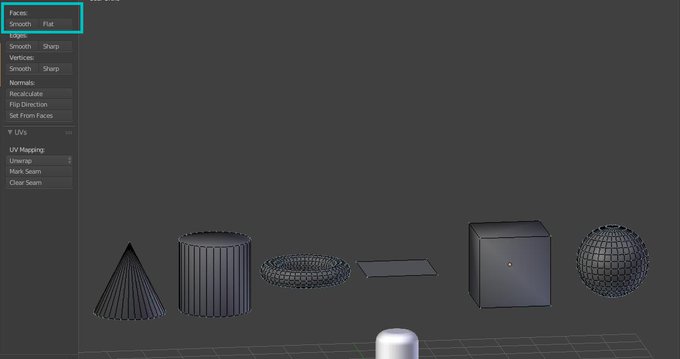After creating my last hat.... I had such motivation to create a full flower crown, and I DID IT!!!! Only hitting 1,184 verts!!
I love the soft pink and yellow tones for this one... I hope you guys do too! 🌸🌺🌸🌺
#Roblox
#RobloxUGC
With the vert limit of 1200 I've been finding it very challenging to create a full flower crown... Yet today, we were just ONE FLOWER AWAY!!! Maybe next time Ery..
Here's a vibrant purple hibiscus flower crown that I created earlier today 🌸
#Roblox
#RobloxUGC
@MissShuu @BeeismRblx @MaxxURen Not true, my hair is just fine at below 3k
No excuse for having any hair that has that much tris LOL
My mom had this great hat idea! So I recreated it. A simple yet pretty Hawaiian flower crown🌺
Hair and crown sold separately
#Roblox
#RobloxUGC
Created a fiery red dragon that engulfs the head 🔥🐲
#Roblox
#RobloxUGC
Okay I finally gave in.... Dragon head pal! Still a work in progress but ready to be shown 🐉🐲 He hangs off your head with a menacing snarl.
I pushed the limits of UGC for this hat... and don't even ask to see the UV map LOL
#Roblox
#RobloxUGC
5. Hard or Smooth Edges
- For a more stylized part, I use the "auto smooth" tool
- in edit mode, select all the faces and smooth them
- you can also select the edges in edit mode, that you would like to have a sharp edge
- A smooth part looks better than visible faces (imo)
My moon n stars was lonely! So I made it a sun☀️🌕✨
Combine these two hats for an adorable outfit!!
#Roblox
#RobloxUGC
4. Overfilling UV edges
Idk if there's a better method buuuut:
Paint on the UV map slightly over the edges, so there's no noticeable seams. If I dont do this, you'd be able to notice a distinct white outline anywhere i unwrapped the UVs!
it's like painting outside the lines!