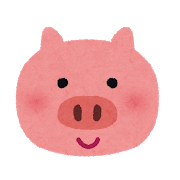This is extra but i do it alot nowadays... Above all of that i make a layer and fill the silhouette in with dark purple very saturated and use a saturated red with some saturated yellow in areas of focus... It acts like a heat map i guess.
I then lower that layers opacity to 15%. Being between the flats and the shading layers it adds some color to the shading underneath so the shading doesnt look colorless and makes it look less over exposed. U can see the difference when u turn the flats layer back on Overlay mode
But the problem is that the shading is still dark and gray. Its lifeless as it just looks like a multiply layer using grays. So i make another layer between the flats and shading and fill each area in with very saturated colors that i wanna use to add color to shading
On a layer above everything... I make the flats and change the layer to Overlay layer mode. It will make all the values of 50% and below as a multiply effect and everything above 50% as lighten effect. Flats on the left and changed to Overlay layer mode on the right.
I’ve been on this site for about a year and a half and have 40K followers and only now I finally have seen my art reposted in the wild on an RP account for the first time with out my permission. I made it folks. I’m famous now. TY for having me. It’s been a ride