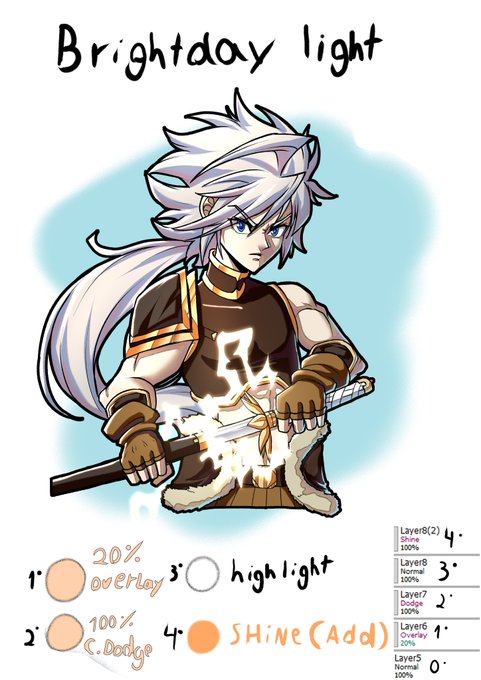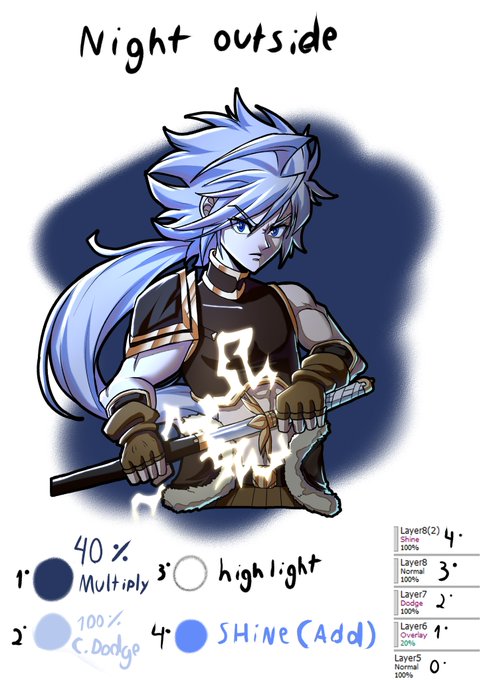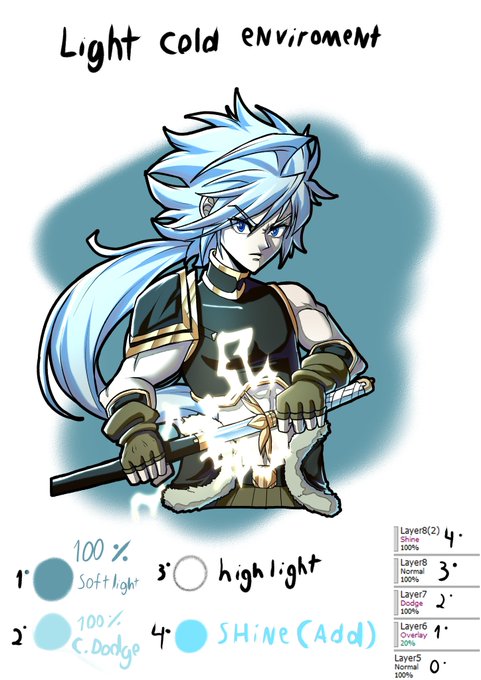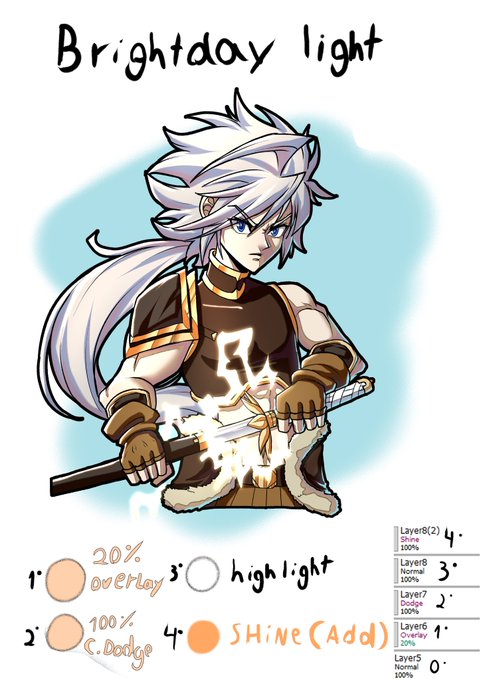the idea is that you experiment with it. and also, have in mind that the numbers of the layers go in the order of:
4 highlight shine (add)
3 highlight in white
2 light (dodge)
1 enviroment effect
0 base color
Hope yall found this useful
the colors you choose also serve to change the temperature, and that while keeping the base colors. and the detail is, if there is a different source of lightning, you keep it as it is. like the actual lightning in the sword. its yellow, it keeps being yellow.
the idea is that you gotta have a background in mind, or at least the color thats more prevalent and depending kind of lightning, you choose between a dark layer mode or light one.
so, okay, basically when you wanna paint something accordingly to the enviroment you usally pick a pallette, however, to make it faster, you can use layer modes and effects to reach a similar effect. here are to example. follow the layer order, based on the numbers, base being 0º
So, i said i was going to make a tutorial for webcomic lightning and enviroment lightning, and here it is. follow the thread. i hope this will help you!
these are my favorite pics i did for @dbfassbinder and his Character Baylia from his most recent work "Champion of the Orca Princess" which you can read here https://t.co/sAZ3S6qQJt baylia is the Best girl.
@localveggietabl here are my favorites. In order Umbrum Argentum, a monster Hunter. Yoshikki, a Warrior that has elemental powers and can shape shift her crazy weapon, and Renks and Glacies Argentum (son and Mother) Prince and Queen, as well as knights. theyre from my webcomic.