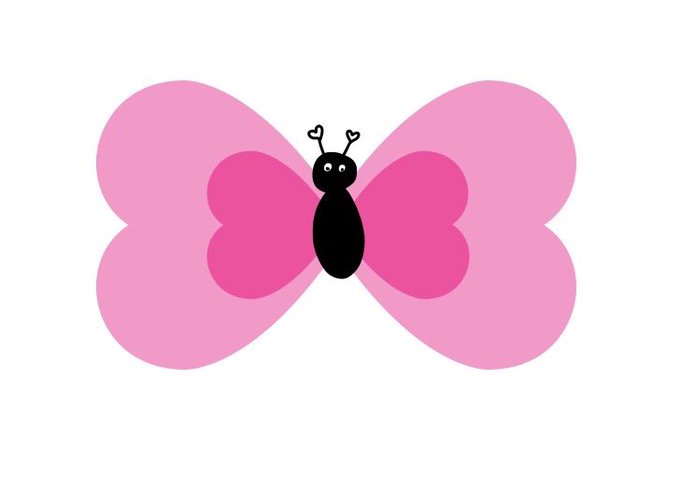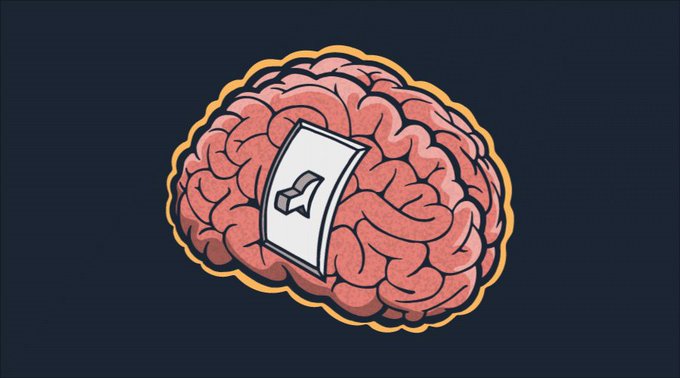Love creativity challenges and @canva!! Designing these stickers in Canva was fun and easy.
#CanvaEDU #CanvaChallenge
Ss can create Heart Art in Keynote using shapes and the drawing tools. Looking forward to seeing student creations next week! @AppleEDU #AppleEDUchat @OSD135
Ss in @barbstyrczula's class made winter postcards in Keynote today. They used "stickers" in a template to decorate their pictures. @ctlbulldogs @OSD135 @AppleEDU
(most of the stickers are from Clipartino in TPT)
Check out this great #TodayatApple session on how to create a peanuts version of yourself on the iPad. This would be a fun activity to do with your Ss as you start the new school year! Here is the link to view the session: https://t.co/Ob76k8Yzbz #innovate135
"Turn your professional brain off" when your workday ends. @gerrybrooksprin has a light switch in his car to remind him to turn off his professional brain off when he goes home. As Ts, this is hard but we need to set some time aside for family, friends, and ourselves.
Looking forward to hopping into some #LMSCollab21 sessions! Love the logo!!
A great session on Challenge Based Learning today with @katiemorrow @torres21 & Don Henderson. #ADEFestivalofLearning #ADE2020 #AppleEDUchat @AppleEDU
A quick sketchnote of a takeaway from Day 1 of Apple Learning Academy Reconnect
@AppleEdu #AppleEduChat, #AppleProfessionalLearning #ForTheLoveOfLearning