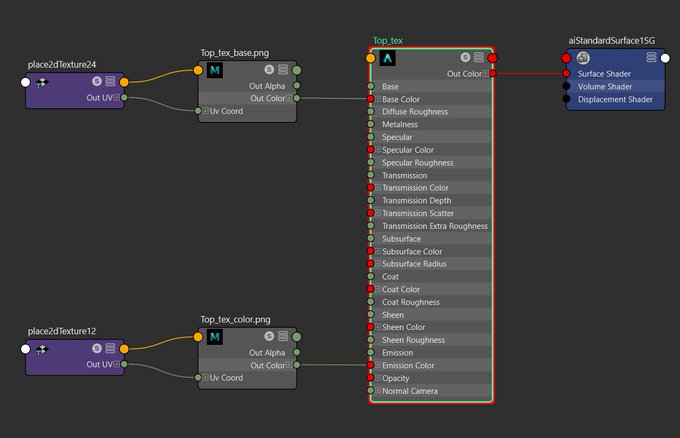15. Then I have created lineart using this technique https://t.co/xOcoHvQ6jk and adjust lineart color to match the base color.
13. When added base color to the material and turn on the light, the model will reflect the light the way I want.
10. Normally if I want to do 2d style, I’ll use flat lighting mode but now I want to do 2d style with lighting so I must use default lighting mode.
9. For painting, I use fill layer for choosing color and black mask for painting so it’ll be easier for adjusting color.
Here is the steps of how I made the Claire-sama figure (thread)
Program used : Photoshop, Zbrush, Maya, Substance Painter
#ILTV #私の推しは悪役令嬢 #นางร้ายน่ารัก #3D
1. I started from created a character sheet for using as reference. https://t.co/ie4x1SBIqF
After drawing Claire-sama picture for Pari, I’ve decided to create a 3D figure version of her.
You can view every angle of the model in this link
>>>https://t.co/2fdN0EJJfN<<<
I will post the steps of how I made this in another post.
#ILTV #私の推しは悪役令嬢 #นางร้ายน่ารัก #3D
Happy birthday Rei Taylor and Inori-sensei!🥳🎂
These are my works participating with @ILTVFanProject for the Merci fanbook.
Thankyou all the staff, artist and wisher to make this wonderful fanbook happen!🙏💖
#ILTV #私の推しは悪役令嬢 #นางร้ายน่ารัก #レイテイラー誕生祭2022