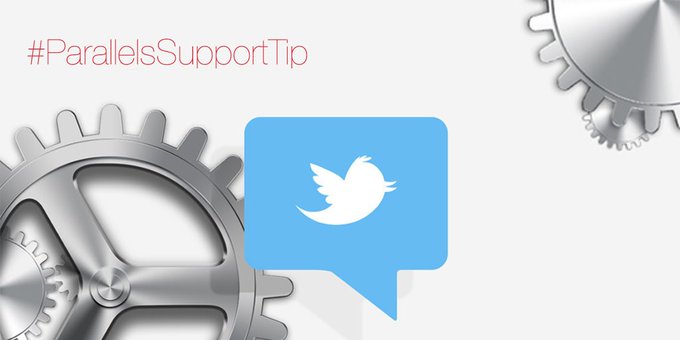#ParallelsSupportTip: Cannot use applications on the remote computer? Fix it with https://t.co/o3D4gnrB88 More tips @ParallelsCares
#ParallelsSupportTip: Do you need to find the key for your Parallels Desktop? Check these simple steps https://t.co/bV7VdI1HcG More tips @ParallelsCares
#ParallelsSupportTip: Record a video with Parallels Toolbox in just a few clicks! See https://t.co/6Tyv50PV6U for more information. More tips@ParallelsCares
#ParallelsSupportTip: Every build of Parallels Desktop has new updates and improvements. Don't forget to update your application to the latest build https://t.co/tkq6tB8Mc8 More tips @ParallelsCares
#ParallelsSupportTip: Check out Parallels Access video tutorials at https://t.co/RkcOHSn5Ld More tips @ParallelsCares
#ParallelsSupportTip: Are you new to Parallels Toolbox? Get started with these useful guides https://t.co/9oCW4s5m7B More tips @ParallelsCares
#ParallelsSupportTip: Seeing black screen while connecting to the remote PC via Parallels Access? Fix it with https://t.co/BhxA02676Y More tips @ParallelsCares
#ParallelsSupportTip: Cannot connect to internet in Windows virtual machine running on Parallels Desktop for Mac? Apply this easy fix in just a few clicks https://t.co/Qp2Q4X1VFq More tips @ParallelsCares
#ParallelsSupportTip: Cannot share Windows disk and open any virtual machine files from the Mac side? Check out this solution to get it fixed: https://t.co/BQ11oFeNLe More tips @ParallelsCares
#ParallelsSupportTip: Unable to start Parallels Desktop? Follow these steps: https://t.co/3MeU8XFyAq More tips @ParallelsCares