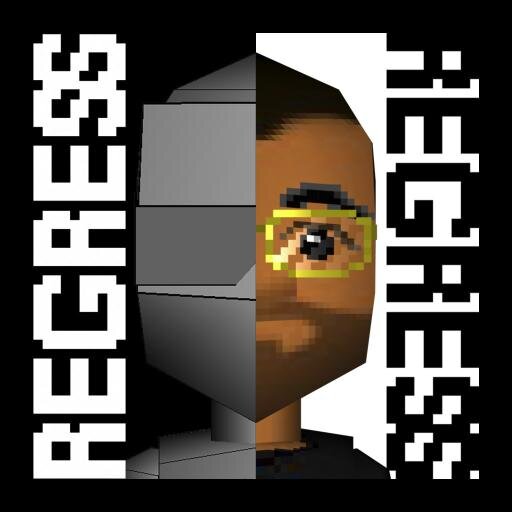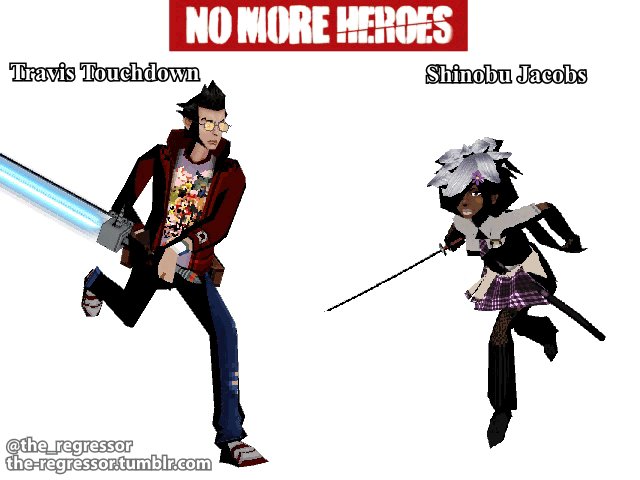@nightlymushroom Some more Skullkid~
(Probably did these around the time Majora's Mask 3D was announced/released)
@Mamichdraws A quick, cheap way of making outlines in 3D: involves duplicating the geometry, enlarging it so it encompasses the original, then inverting the normals so only opposite side is visible.
Ex: Notice what looks like double geometry when edges are visible.
Probably won't show any more progress til I'm completely done with the texture.
Related, here is Samus rendered at 240p with an incandescence texture.
Step 10c: UV (visualizing) Since the geo is mostly symmetrical, will only UV half: the red and blue will share the same texture real-estate. The green has no left-right divided geo (to save on triangles) so it will need unique space all to itself.
Step 10b: Did a little more optimizing (down to 700 tris) and a rough pose to see how she deforms.
(All of my humanoid models have default geometry skinned to the rig for the sake quick testing newer geometry by copying the skin weights to the new model; saves lots of time :)
Step 4: With only translating vertices/edges/faces able to get a good shape for Samus body and legs.
Step 5: Now add/extrude additional geometry as needed for her feet, shins, and jet back thing
Decided to remodel the best low poly Zelda I did a few years ago :P
(New model has the power glove item; might do a few of her items from WoG)
@G0ffThew Okay, so Ex Arms -many- issues that my 3 min edit cannot possibly fix, but...her skin is missing shadows in this shot; Her clothing has -some- shadows, but NONE on her skin. I've yet watch it, but from your video, Ex Arms looks straight up *unfinished* 😬
Pyra time~
(Never dawned on me before, but my base model is already very anime proportioned, I've only edited the head xD)