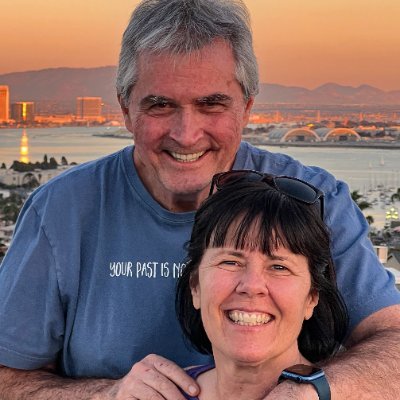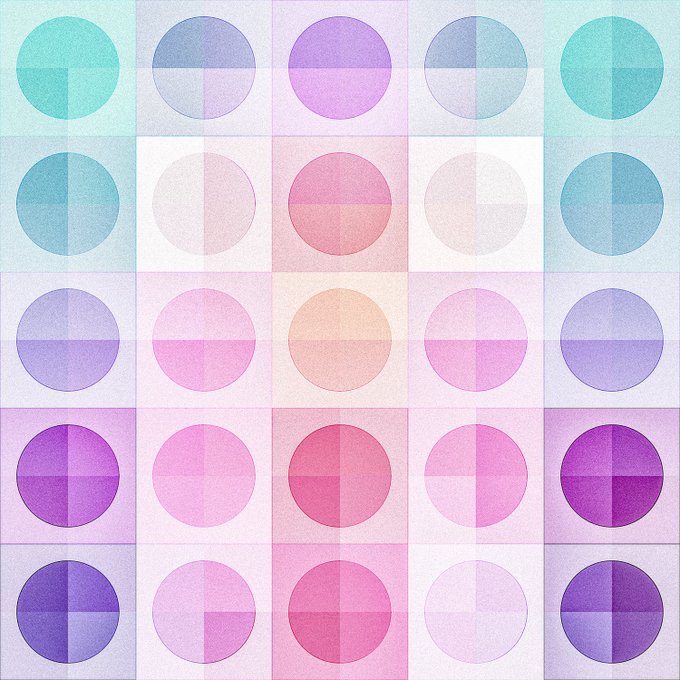Using @The8BitChicken's Structured app on Day 95 of my #CreateEDU project. Warming up to teach #illustrator and #photoshop mods to this year's students.
Day 86 of the #CreateEDU project brought physical crises and daily necessities face to face. #photoshop + #structured (and a bit of #grit) met the challenge. #generative goodness => https://t.co/El6D9soWHy
Image number 874 on day 82 of my @CreateEDU project. Thanks to @zachhof for ShapePlane to get the ball rolling on this oh so sleep-deprived Thursday evening. Project: https://t.co/El6D9soWHy
Image number 871 on day 81 of my #CreateEDU project. Again, a student's #generative app gave me and #photoshop a creative foothold to get off the ground. Project: https://t.co/El6D9soWHy
We've got you surrounded. Set down the mouse and back away from the pixels.
Step 5: Really digging these. Used the same @efecankurnaz image from Step 4. #GuiltyPleasure #TeacherHomework
Step 4: Tried the process again with a different base image during my prep period. Getting closer. Thanks to @efecankurnaz for making this photo available freely on @unsplash 🎁 https://t.co/Byu7SD1QSD
Files follow the #generative app naming conventions—in this case, ShapePlane-18bFInWeb.jpg, the bFInWeb = second iteration (b), uppermost layer (Fin), and reduced size (Web). If I can dial this in and figure out how to explain it coherently... (FYI: These are notes to self.)