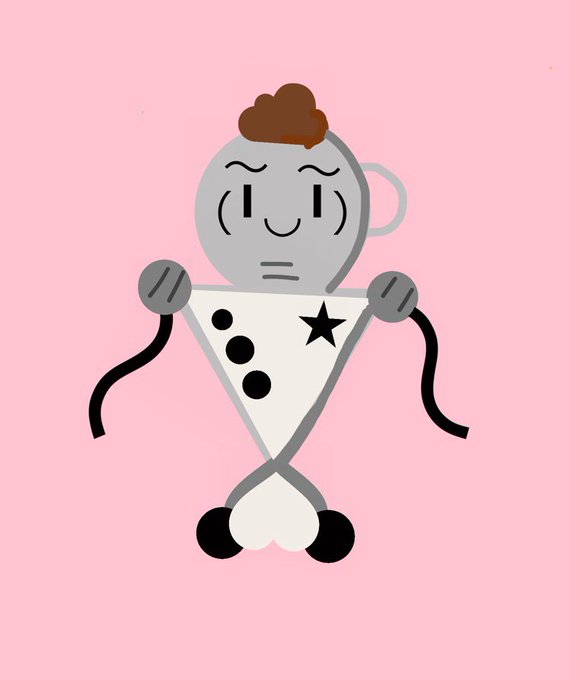EveryOneCanCreateのTwitterイラスト検索結果。 179 件中 6ページ目
Experimenting with creating portraits inspired by Michael Craig Martin using #Keynote in preparation for our RTC session. Really impressed with the ability to create such artworks! Keynote has been the ultimate game changer! #everyoneCanCreate #ADE2019 #art
6 awesome @Procreate brushes to enhance, and make your #keynote shapes pop! Tutorial on ‘how to’ posted earlier. So easy but so effective. Personally love the ‘clay’ brush effect on the gecko. Take a look. @AppleEDU #everyonecancreate #edtech #steam #art @Apple
Take a look at the Augmented Reality characters being used @YstradPrimary on your iPhone or iPad in Safari. The characters have been developed around the Four Purposes and the #curriculumforwales https://t.co/XMQF27pM2s #EveryoneCanCreateAR @EAS_Digital
A few of our 8th grade student ADMIRE portraits. Working from a photograph, they created digital art of someone they admired on iPad. Can’t wait to publish the entire collection. #ade2019 #everyonecancreate #appleEdu
4 variations of using #Keynote shape stencils and colouring using @Tayasui_apps Sketches. Top left = airbrush / top right = pixelated, bottom left = paint blocks / bottom right = dry brush.
#ADE2019 #AppleEDUChat @AppleEDU #EveryoneCanCreate
Combining photographs of real items with clip art and drawing in #Keynote to make fun story characters for #fall
#iPad #EveryoneCanCreate #drawing #ade2019 @AppleEDU #creativity #Apple #education #photography #storytime #teacher #Students
Absolutely blown away by First Year students self portraits using apps #Clips and #SketchesSchool for #EveryOneCanCreate today... WOW 😲
https://t.co/qx8Xz3wiSy An overview of the origami unit and tutorials for the Stop Motion in this blog post. #arted #iPaded #ADE2019 #everyonecancreate #Middleschoolart #SSISchool #StopMotion #greenscreen #DoInk @DoInkTweets @Procreate @MegaPhotoBooth #Superimpose
Really enjoyed sharing the Crindau Fit app with the #AppleRTC community today. Would be great to get feed back to share with the pupils https://t.co/m5bDFEg6YW #keynote #xcode #app #everyonecancode #everyonecancreate
It’s maps and info graphics on #sketchesschool this week with first Years for #EveryOneCanCreate on their iPads... how cool are these 😎
I’ve just given the #EveryoneCanSketch challenge a whirl and turned a squiggle into a jellyfish! 🖍✏️ #EveryoneCanCreate @BAPrimaryUSW @mat6453
#everyonecancreate The pupils @WoodlandsPrima1 used Student App Showcase @AppleEDU as part of their meaning while creating the Link2Learning App now available on @AppStore https://t.co/USNPeZNSes #valueadded
First Years really getting a handle on digital drawing with #Sketchesschool as part of the #EveryoneCanCreate curriculum on their iPads.. look at these silhouettes and robots 😎
When you allow an artist access to your #iPad and #applepencil they get really #creative #everyonecancreate #appleedu2019
Really pleased to have been asked to present at the @AppleEDU #AppleRTC conference this year. Will be sharing app development projects completed by schools across Wales #EveryoneCanCreate #everyonecancode
Really pleased to have been asked to present at the #AppleRTC conference this year. Will be sharing @SEWalesRTC @ValueAddedEd app development projects #EveryoneCanCreate #everyonecancode
Happy #DotDay! Celebrating with @peterhreynolds with this #appsmash #keynote & #clips animation #AppleTeacher #EveryoneCanCreate
A quick sample for my G7 ss using a student artwork. Created with @DoInkTweets #animation #DoInk shared with #Keynote #EveryoneCanCreate It’s not too late to sign up for my two day EARCOS workshop where we will play with animation, AR & digital posters plus so much more. #arted
Reversed the salt falling granules video in #iMovie macOS and layered on space image. + Little rotating repulsion portal action in #Keynote I think it has come up well! Kids creating there own effects with concrete material has lots of potential. @AppleEDU #everyonecancreate
Reversed the salt falling granules video in #iMovie macOS and layered on space image. + Little rotating repulsion portal action in #Keynote I think it has come up well! Kids creating there own effects with concrete material has lots of potential. @AppleEDU #everyonecancreate