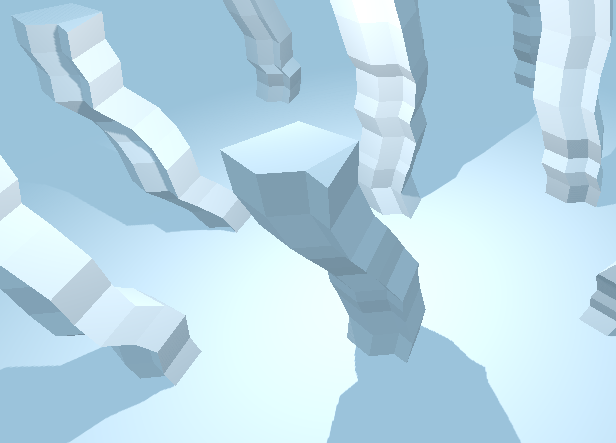VerticesのTwitterイラスト検索結果。 139 件中 6ページ目
Working on more low-poly animals. I'm getting better at vertex paint in blender, but it's still challenging with the small number of vertices that I'm working with. Still, it makes a good base to use later to create a more precise UV texture
Stereographic projection of circles by @shonk.
Consider the 8 vertices of the #cube as points on the unit #sphere, then make (spherical) #circles, centered on those points with radii chosen so that the circles are just tangent.
More➡️https://t.co/NjifiSyj0Y
#iteachmath
#MTBoS
TiredFabMomHair #RobloxUGC #RobloxDev #ROBLOX
"Tired...You must look this gorgeous and fab."
Vertices:1200
Triangles:1204
Faces:921
Pls retweet,like and follow
comment ur thoughts on the hair and what hair i should make? or even accesories
Mom Hair
"Tired...U must look this fabulous"
Vertices: 2202
Triangles: 2580
#UGC #RobloxDev #RobloxUGC
More color varieties soon
Pink GFP rendered using Blender 2.8
I still don't know how to make the vertices look smoother, but I'll get there 😉😂
#blender #Blender3d #proteinvisualization #sciart
@FabianWillis7 So it looks like the changing highlight on the bottom of the wall and on the bridge is a dynamic light that changes its intensity, and the shadowed parts are static painted vertices. It's a very useful technique for lofi3d
The Geometry of Tindalos. ⚠️
"Plaster the room's vertices and corners after indulging with the medicine. Make sure the angles are exactly 90 degrees."
Meshes are difficult to get right, especially when placing vertices and setting weights. Check out the tips in this blog post to create better meshes.
https://t.co/39YXzX8L9v
#madewithspine
#gamedev
It can now handle extrusion and concave faces 😊.
Faces can use any number of vertices and don't have to be exactly flat (as you can see on the top face here, made of 6 vertices) 2/?
I decided to make some Character portraits for the GUI. As you can see in the second picture, I drew these with vertices so that the artwork itself is HD, no matter what resolution it is viewed at!
#indiedev #indiegame
The mesh transformation in CSP works similar to its equivalent in Photoshop and is useful in helping you conform textures to your desired shape.
I think it might be a little more powerful too letting you define more vertices in your mesh.
Started working on Cass and I'm trying to see how well I can model her hair by "drawing" it with vertices first. It's a slow process😥
Studying adjusting vertices with Blender and a good way of importing to three.js. Humm...
EZLattice is a Blender add-on for quickly adding lattice editing to multiple objects, single objects or selected vertices in edit mode. You can easily add and apply lattice operations to enhance your models. https://t.co/ddQRmqFsiq
unreasonably proud of that collar so far and i'm glad i stayed up past my Very Adult bed time to fight against whatever issue maya was having with magical teleporting vertices