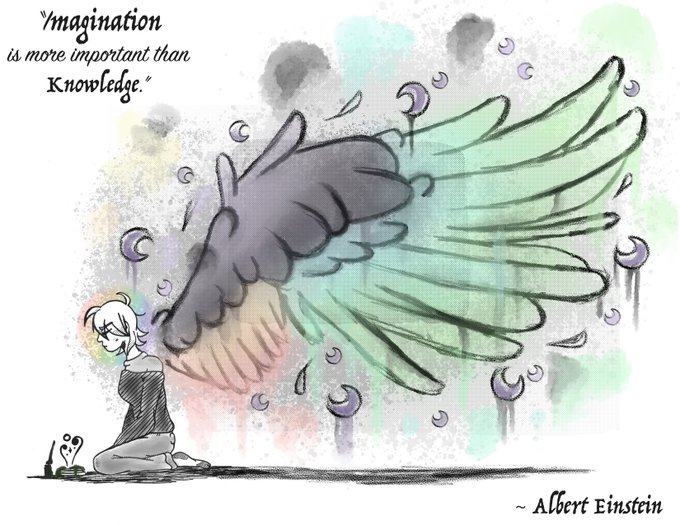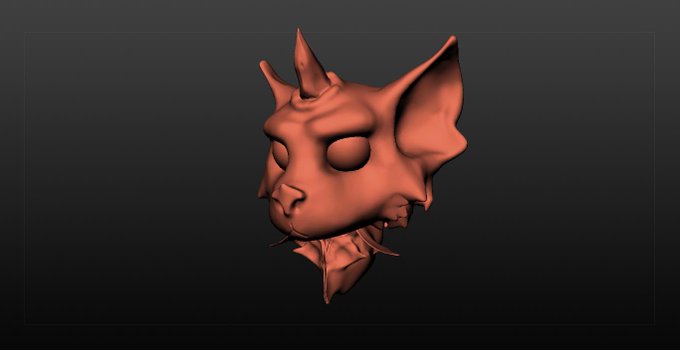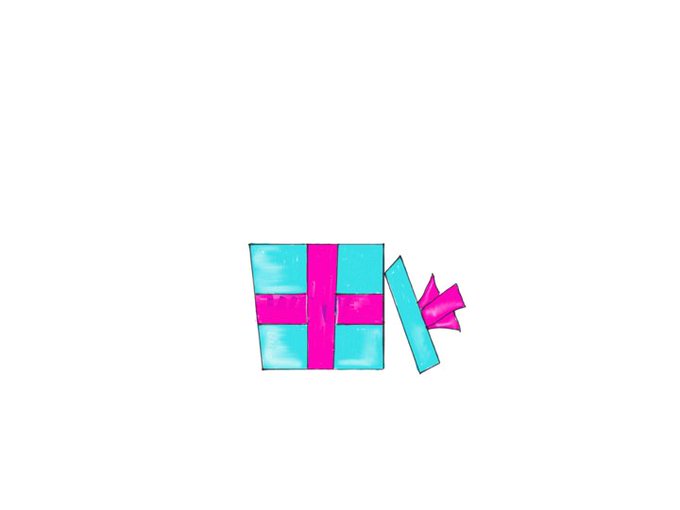tool.のTwitterイラスト検索結果。 1,449 件中 63ページ目
When I feel lazy or having an art block, I like to use the circletool.
#sallyface #sal #larry #art #fanart
Layering done! this is a step I take where I separate every single thing into a different layer, I use the Pen Tool. I do this because I have a shitty tablet :D This artwork will have a few alts, nsfw, lewd, lingerie will be available this month in https://t.co/z0WzsiTwRV
#WIP
@DreaminErryDay i put in my shit roughly and then use the blend tool. i suck too
Art has its beauty.
Within each every paint stroke.
Art is my passion.
Art inspires me.
With its own choice of colors.
Art is life's own tool.
Art has its own flaws.
But so does imperfection.
Art is my saving grace.
#NationalHaikuDay
(Going from recent to old; all drawn by me)
A2: @manuelherrera33 has a great session on creating custom art inside google drawing #tacotruck. Here is an example I made. The car is all Google Drawing shapes and drawing tool. #ditchbook
Testing out @Krita_Painting 's color mask tool. It made coloring this a lot faster. Surprisingly effective.
Art progress over one year. I finally figured out stone.😁And I did it with the blending tool. 😎#DigitalArtist
Can we appreciate Squeeks coming back In Yoshi's Crafted World? Also I'm still learning digital art, and I don't understand the blend tool. so please excuse this minimalist art
This “gif” maker could be an awesome tool. Oh the possibilities! #i11i
I made it look decent I guess; the watercolor brush is fun to use so I might stick with that from now on since I don't really like the standard brush tool.
Thats not in all of that. Even in loneliness Im been feeling like worthless. Been ghost or nothing but just a tool. What I mean by that I try to explain is like.. When im opening up its feels like im talking to a wall. Like im asking from wall get encouragement or praises ➡
Wanted to do something high contrast using Paper's paint roller tool.
@mrjamesmayhew @Readitdaddy @CazApr1 @GriseldaHeppel @JonnyDuddleDum My absolute favourite way to work is to use the digital medium as just another tool. Get messy with watercolours and inks and collage first, then use your digital toolbox to layer it, move it around, tweak it, resize it, change its tonality. It's MAGIC when used right.
@clashingshaders ye, no problem!! UH, i dragged it to the "Sub Tool [Pencil]" but i was also able to drag it into the eraser subtool and a custom subtool. so, no, i don't think it is actually locked. :s
original painting vs. after I worked on it with the tool. I tried to make it look like her guts were falling out...
I turned this into a very rudimentary artist's tool. Left click to run the network on the area around your cursor, right click to return the surrounding area to it's original state.