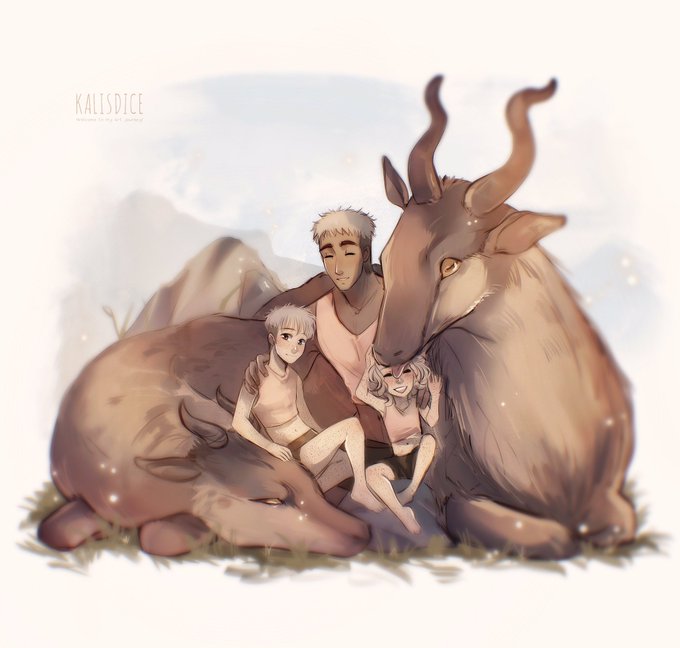AIRBRUSHのTwitterイラスト検索結果。 2,901 件中 69ページ目
The Hyperspectrum triggered an obsession over liquid and melting letters in me. Here are some of the ones that followed. Just up in @SuperRare!
https://t.co/lNRhBkLJ7b
Those were the days of hours and hours of digital airbrushing. #photoshop
#nfts #nftcollectors
@FuyumiArtsie i just use a darker colour and for highlights a lighter colour (the second one i used an airbrush for the shading)
Posting a drawing after a hot minute, also marrying the csp soft airbrush tool ☝🏾😌
A new piece really emotional for me! 🥺
These are my #ocs Seban and Iris (the kids) with their dad Gerard and their two other particular relatives: the pakas Mür and Sün!
🎨 For this drawing I just used two brushes! A customized one and the Airbrush Precise from @Procreate
I'm opening 4 digital commission slots to save up for an airbrush! Please consider sharing with your friends who are retro anime fans 💗🙏
@mitsupeachu I uhh... I make a lot of my art using an airbrush. My latest art was entirely made using only an airbrush.
Why do people say airbrushes are bad?
🌸 Patreon Commission for Sora Asthoria (IG) 🌸
I’m changing the brushes!
Now I use a customized one for sketch and lineart, but the default Airbrush Precise for the shading! 🌸
....
This type of commission is included in the 20$ tier on my Patreon! https://t.co/bo3lPDwSRA
And this is what NOT to do to an artist, folks.
Don't steal their work and sell it off with 20-minute odd colors and low-quality airbrushing-- art theft ain't it, chief.
It's nothing to be proud of. Being a leech to independent artists is downright disgraceful. https://t.co/zkD58eNsFG
i... really need to learn how to shade lmao
This is a bit unfinished since I just gave up on trying to find out how I prefer to shade since airbrush method looks really bad when I do it, and pencil method here is just...hard? I don't know- :V
This is my character Gold-Heart. I had fun shading this with the airbrush tool.
#art #digitalart #anthroart
artistas digitais, eu vos convoco
mostre o seu desenho digital mais antigo possível e mostre o mais recente, deixe os seus seguidores dizerem se o traço mudou muito ou não.
O primeiro é de 2017-2018, do tempo que eu usava airbrush pra tudo.
O outro é do final de 2020 😳👉👈 https://t.co/RdzDXmjbWm
✨artistas digitais, eu os convoco✨
mostre o seu desenho digital mais antigo possível e mostre o mais recente, deixe os seus seguidores dizerem se o traço mudou muito ou não
2018 // 2021
Meu deus eu usava airbrush de mais https://t.co/vipLZcunCg
artistas digitais, eu vos convoco
mostre o seu desenho digital mais antigo possível e mostre o mais recente, deixe os seus seguidores dizerem se o traço mudou muito ou não.
2013 // 2021
Não é *realmente* o mais antigo mas é um dos k eu em 2013: airbrush e sombrear com preto🥰 https://t.co/IyEJhaUoEf
Finally completed my bruno mars digital drawing! I know it isnt proportionally accurate but im happy with the result! Especially with my newfound discovery on airbrushes xD
-Made in Medibang paint pro
@andrluck @NASAJuno @SwRI @latestinspace @JupiterBits @universal_sci @NASAUniverse @universetoday @SPACEdotcom @SpaceRef @NASAJPL Paintings oil on canvas. Title JUPITER PROJECT PART 3. Coming soon from the ACS Artworks Gallery London. Painted with a 1964 vintage Turbo Paasche Airbrush.
so I was playing with this idea of using an airbrush in my overlay layer to soften some of the shadows and uhmm
oh my 😳
Usagi can't produce much content right now...so here is a WIP that I've been working on when I had some time>>
Usagi tried a new way of shading (behold, the airbrush tool!) and it's a lot of fun <( ̄︶ ̄)>
Hope you like it bunnies!!!
#Vtuber #WIP #myart #sketch #VTuberUprising
here's another timelapse video that nobody asked for lol
App used: Ibis Paint
Brushes used: Penfade, Dip pen soft/hard, Genius Pen, Airbrush triangle, flat water color opaque 2
#arttwt #StudioGhibli #chihiro #artph #digitalart
Repost from JennBlueSeas in the Pigment Gallery
-
Stay safe everyone 😷👍💙
-
#mask #covid19 #coronavirus #drawing #covidart #art #spacebuns #love #girl #fun #artist #hair #portrait #digiart #digitalpainting #digicolorinng #blue #color #pigmentapp #pixiteapps #texture #airbrush