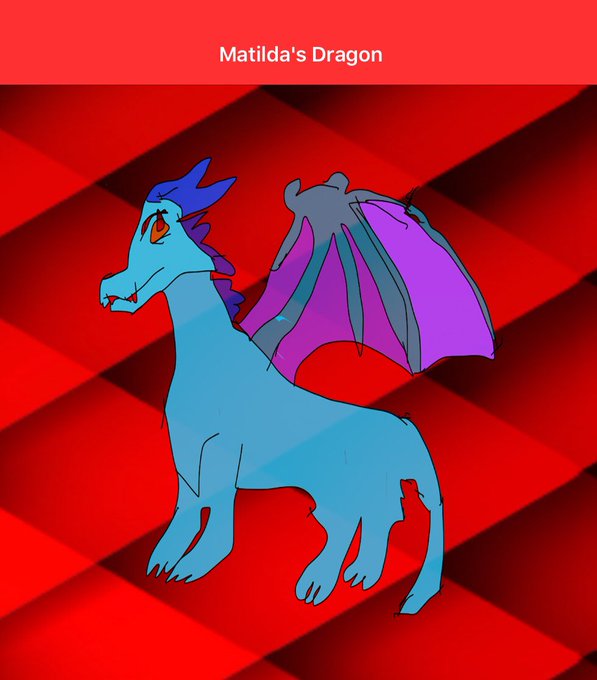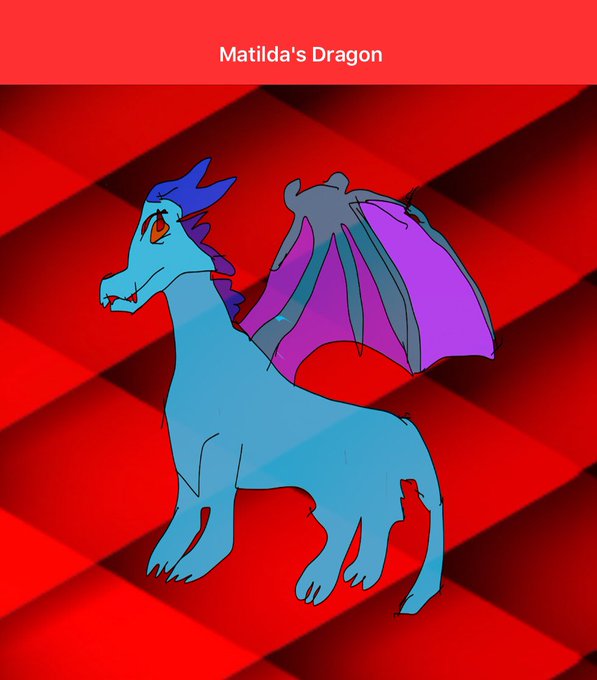EveryonecancreateのTwitterイラスト検索結果。 179 件中 8ページ目
Jumping on board with #YouCanBeMyHero and using #Keynote to develop iPad art! #AppleEDUchat #EveryoneCanCreate #ADE2019
We are a brand new group of photographers ~ but we’re achieving brilliant results #EveryoneCanCreate #photography @Year2_Layton @Layton_Primary
#EveryoneCanSketch challenge 1️⃣2️⃣ 🖊 finished over the weekend. Illustrated using #AdobeDraw #AppleEDUChat See the before & after below.
#EveryoneCanCreate #CreateEdu @AdobeEdu @AdobeDrawing #becreative #create
More student work samples from #CorpusCreates. Today we experimented with backlight to take silhouette self portraits and edited them using filters, adjusting contrast and removing the background. Our class resolution? No more ‘duck face’ selfies! @AppleEDU #EveryoneCanCreate
Catching up on #EveryoneCanSketch challenge 🔟 & 1️⃣1️⃣ 🖊 Illustrated using #AdobeDraw #AppleEDUChat
#EveryoneCanCreate #CreateEdu @AdobeEdu @AdobeDrawing #becreative #create
Part 1:One of my student’s works. This was drawn by 8th grader with iPad and Tayasui Sketches. I’d like to give them chances to share their best works.
#EveryoneCanCreate
#ade2019
#AppleEduChat
It’s fun + easy to sketch, edit + explore your ideas in #3D using @Morphiapp with #ARKit on #iPad. All ages + skill levels + no goggles needed. #AugmentedReality #Morphi #AugmentedEdu #ARVRinEDU #EveryoneCanCreate #3ddesign #3dmodeling #3dprinting #designingthinking
Taking inspiration from the ace #EveryoneCanCreate seminar in London, I had my students use some new tricks I learned with SketchesSchool to draw the catapults we made.
@danvkoch @mcoutts81 @alexstubenbort @AndyLeiser @TheTechRabbi @AppleEDU @mat6453 @ProfSwatski @artsmart64 @_ehughes_ Finished Challenge 7⃣! My luchador mask inspired by Nacho Libre! 🖊 Illustrated using #AdobeDraw
#EveryoneCanSketch #EveryoneCanCreate #CreateEdu @AdobeEdu @AdobeDrawing #becreative #create
Thought I would try @danvkoch #EveryoneCanSketch challenge this morning. Really enjoyed doing it... might even use the challenges with some of my classes as hooks to get them into a creative mindset at the beginning of lessons!#EveryoneCanCreate #applepencil #keynote #creativity
#EveryoneCanSketch Challenge 6 from @danvkoch Reflecting on the impact of becoming an ADE as a new class prepare and finalise their applications for #ADE2019
✏️🚀📱
Created with Sketches School on iPad with Apple Pencil.
#EveryoneCanCreate #AppleEDUchat
Year 5 pupils @PentrepoethPrim have been creating UIButton assets for their app using #Keynote this week @NielMcLeod #valueadded #EveryoneCanCode #EveryoneCanCreate
The #Keynote app used by Y5 pupils @PentrepoethPrim to create assets for their DragonTails app @josephperkins #EveryoneCanCode #EveryoneCanCreate
Pupils @PentrepoethPrim are using #Keynote to create assets for their app @AppleEDU #EveryoneCanCreate #EveryoneCanCode
This #everyonecancreate STUDENT keynote deck takes students through drawing, photography, design with 'did you know', then 'your turn' structure. Maps, dress design, animation, icon design and much more. Download Keynote file here for FREE: https://t.co/deE5ZuauGs @AppleEDU
Here’s the time travel logos that my Year 2s made today on the the ipad 🤩 #EveryoneCanCreate
The pupils @PentrepoethPrim have named their app ‘DragonTails’ and have been designing the app logo today @tamareluned #valueadded #EveryoneCanCreate
Really impressed with this animation produced by a pupil @Year6Holton @Holtonprimary this morning #valueadded #EveryoneCanCreate
Year 5 used the Sketches School iPad app to illustrate these creative interpretations of the nonsense words in The Jabberwocky by Lewis Carroll! #The8Cs #EveryoneCanCreate
Keynote & Clips are great apps for students to learn how to make text, audio, image & video data. Snippet from an 8 yr old’s (Yr2) response to picture book about birds. Can’t count skills it took. Older students cannot believe little ones are catching them 👀#EveryoneCanCreate