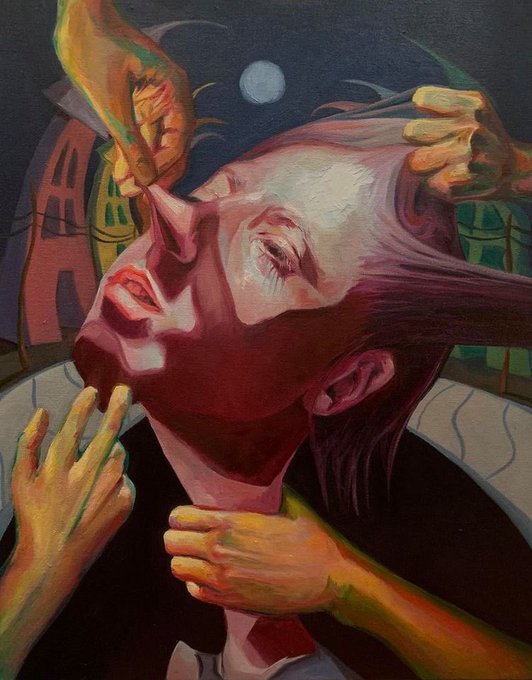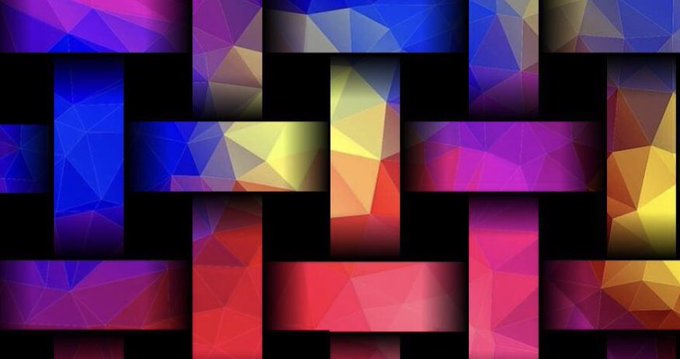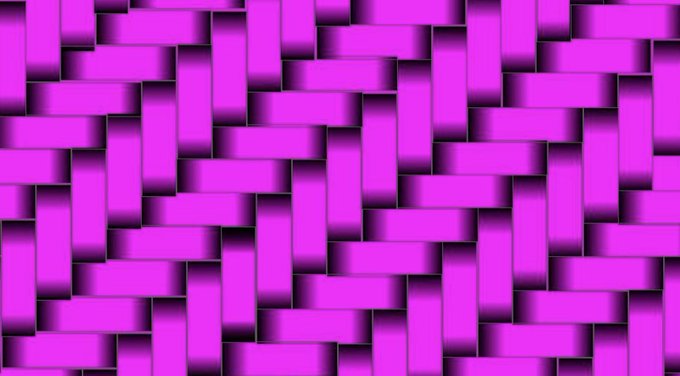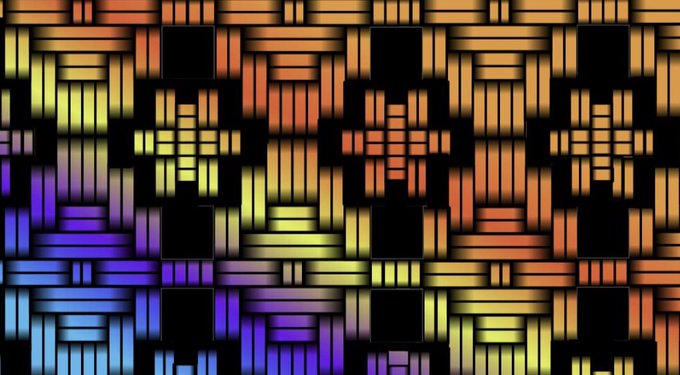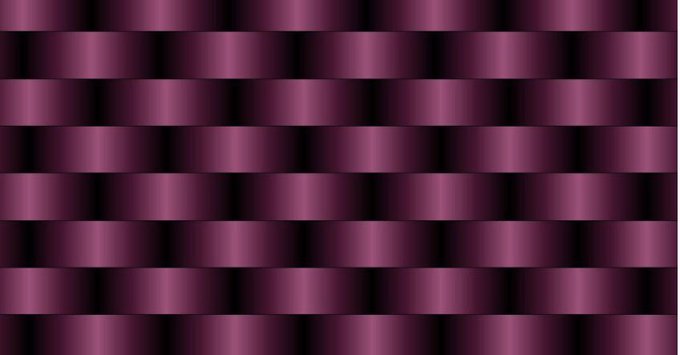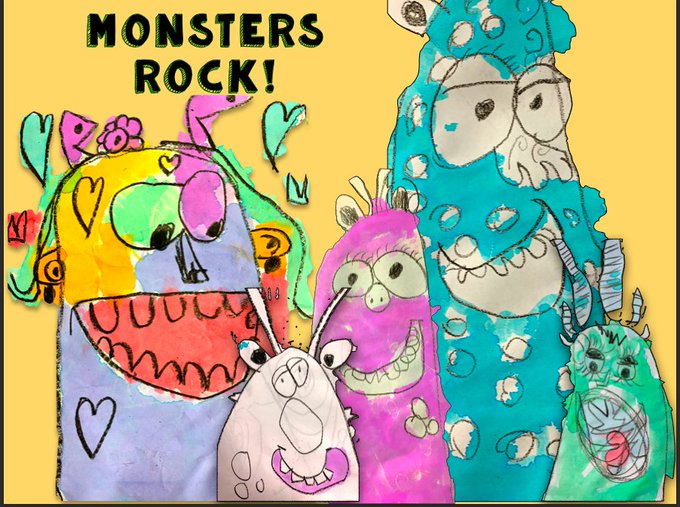K12ArtのTwitterイラスト検索結果。 210 件中 2ページ目
Learn to...
🥧 Use the Pie shape
🖱 Group shapes
🔄 Rotate 15° with a keyboard shortcut
...in the Watermelon Shapegram!
https://t.co/tzLu6AAlwH
#googleedu #k12artchat #GlobalGEG
It's time for a new Shapegram—and it's a playful panda!
Can you BEARlieve that this panda is drawn using only circles?
https://t.co/ec0wtAMFO7
#futurereadylibs #kidsdeserveit #K12artchat #googleclassroom
I think this would be very doable with my students…
1. Paint a scene
2. Photograph and import to drawing app
3. Add semi transparent layer of dark blue
4. Use a semi transparent eraser to add lighting effects
#k12artchat #edtech #elementaryart #steam #stem
A2: my self care meant taking care of my quarantine garden, visiting museums, and giggling with my niece and nephew
#k12artchat
https://t.co/Hr9pY4uSob Blog post- the last unit for the year. A favourite of mine for sure. I have included links to 3 different slides for you to use. Enjoy #k12artchat #arted #studentchoice #virtuallearning @ssischool
After a day of state testing, these 2nd grade "Napping Pet Pals" @AngelOakElem make me want to get home and snuggle w/ my 3 fur babies! This project focused on painting, weaving, texture, & contour drawing. #angeloakes #arted #k12arted
2 of 2 a few more examples from #StudioArt1's watercolor food portrait lesson #hvartsed #mustmakemon #k12artchat
#Shapegrams 34 is a shiny bicycle! Learn to rotate with a keyboard shortcut and change directions of a custom gradient. #GoogleEdu #k12artchat #4thchat
Get this SPOKEtacular Shapegram:
https://t.co/jCKWZBZicV
A3 I asked my students to create portraits at the start of this yr reflecting on their “current state” - the results depicted a lot of division and sadness. I plan to revisit this as our final project. Samples from fall 2020 #K12ArtChat
@creativitydept @SchoolArts A1. Also really like #Keynote. It had drawing and animation tools built in And you can export your work as a gif. #k12artchat
3D Ss had a new approach to weaving. They created a digital weaving illusion. #rennerart #rennerstong #K12ArtChat
Since Art Club was all virtual this year, it made for a fun "group photo" for the yearbook club page! #YouthArtMonth #turner202strong #TMStrength #k12artchat #KSarted
Kindergarteners @AngelOakElem have been busy creating original monster characters in the Art Room over the last month. Here are their "pre-project" examples they created using line, shape, and color! #angeloakes #k12arted
Are you a SKITTLE bit excited for this new Shapegram?!? It's a colorful rainbow and a pot of gold.
https://t.co/5HXHQ88LV7
#Shapegrams #GoogleEdu #k12artchat #RemoteLearning
Sometimes characters emerge from a book’s page
Recognize any of these?
#digitalcollage #literacy #LiteraturePosts #story #artsed #art #steam #futureready #k12artchat #keynote @Procreate
Ya know the old cartoons that used looping background during running scenes? I gave it a try using @DoInkTweets #animation app. Blogged about the process here: https://t.co/DowvEwIzoP
#artsed #edtech #running #k12artchat #steam #movement
Super simple blink #animation made with free app #keynote
✅ draw a portrait on a slide
✅ duplicate slide
✅ erase and redraw eyes closed
✅ export both slides as a gif
(slow down blink by duplicating 1st slide)
#ADE #edtech #artsed #steam #k12artchat #maker
I think this technique would be really fun for a lesson based on the book, Snowmen at Night.
#artsed #arted #k12artchat #edtech #elementaryart #steam #maker @Procreate https://t.co/ZyVOtODs1W
I’m excited about trying this technique with my students.
I photographed a painting, imported it into @Procreate, then used a semi-transparent layer of blue and an eraser tool to change the lighting. #artsed #edtech #steam #maker #k12artchat #elementaryart