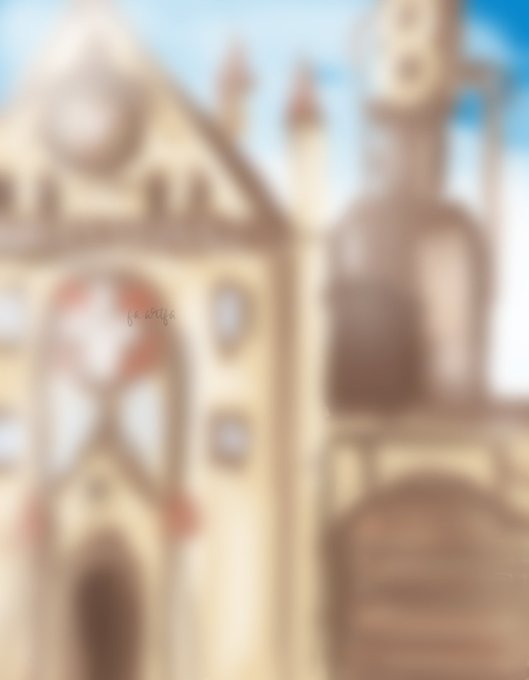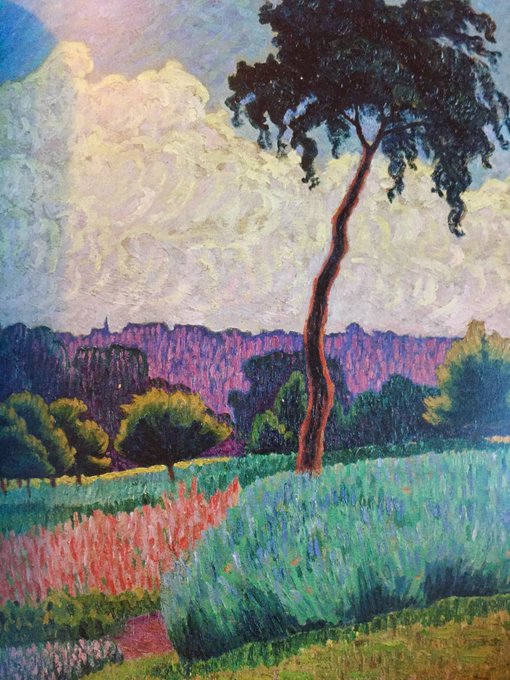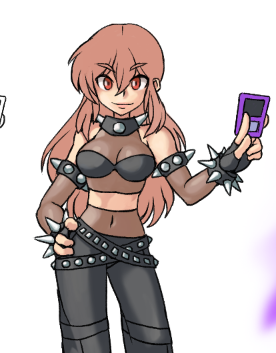gaussのTwitterイラスト検索結果。 614 件中 16ページ目
Used a gaussian blur with this one to see how itd look. This is cassia one of my ocs
Art time!
Decided to draw Rox, also tried out the Gaussian blur filter for the first time!
Likes and Retweet’s are appreciated ❤️!
#FortniteArt #FortniteFanArt #FortniteBR #fortnite
Another day another 3/4 view, this time with an open mouth and Gaussian blur lines
This guy has been dubbed Curtis by the council and I like that name
#furry #furryartist #furryart
I softened the lineart by duplicating it and applying 0.5px gaussian blur. The soft, broad lineart + outerglow reminds me a bit of western works in the style of anime CA 2000 e.g. Magi-Nation.
(Before I coloured the hair I temporarily had it rose, which I kinda liked too... 🤔)
#vegebul
@AlphaSheWolf90 often asks me why I don’t use Gaussian blur, and I always say “Just because it’s boring for me. I like watercolor with rich colors rather than airbrushes.” But finally, I understood what she said. You want to see this kind of my art, right? XD
Was doing a quick warm down using @/Akiza_Hades MC Sol and found the gaussian blur, my life has changed
Another round of weapons, this time from Ivaldi Tactical Sollutions (the two lls is branding not a typo). They're a family owned company from the Cybervikings of the Tyrfing sector.
Pictured are a main battle rifle, a stun pistol, and their gauss pistol and shotgun.
@chiu_hans @gleb_alexandrov @LucaRood I ask if is possible a shader node or maybe one with node geometry to make a Gaussian surface curvature analysis. like this one?https://t.co/7bmD8yRezP
@DesertP_Art this was going to be a quick sketch but then it turned into a 3 hour practice with replicating a glow effect with Gaussian blur. And Thank you for the inspiration @ThstleBlckFur.
#ArtistOnTwitter #digitalart #art #Procreate #art #artistontwittter
11: New layer [Overlay]. Choose color of light source. Airbrush in gradient. The closer the light source, the more visible the gradient.
12: New layer [addition]. Similar/same color. Color is light areas. Gaussian blur, set to 15.
9: Soft Shadows! New layer [Multiply], Start cell shading light shadows. Use Gaussian blur filter, set to 15. Change layer opacity as desired.
10: Hard shadows! New layer [Multiply]. Use Gaussian blur, set to 15. Change layer opacity as desired.
Flan fanart, still working on background and tried gaussian blur #epicseven #fanart #digitalart
To make this "glow" effect, duplicate the line art layer and add it a gaussian blur in a 5% its amazing how it looks #art #digitalart
I tried to add a bit of a Gaussian blur to make the perspective better 🤡 now I’m wondering if I should update these… oof