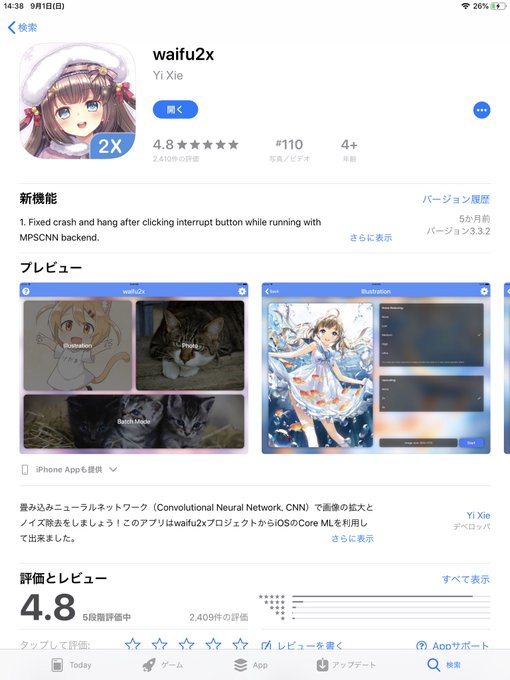waifu2xのTwitterイラスト検索結果。 590 件中 19ページ目
waifu2x というアプリを使うと粗くなった画像を補正できる。
あとこのドキドキ文芸部のモニカの詳細を知りたい。
調べてるけど分からん。本家なんかファンアートなのかも分からん。
Here she is!!! Touhou 17.5 Reimu portrait, 371x345 pixels, one scaled 5x, and one scaled 2x with waifu2x
The Mario Kart Tour render for Pauline is a bit low quality, since Mobile games are just Like That. So I used waifu2x, though it's not the best for 3D render images. Smoother on the left, original on the right, for comparison.
Still waiting on that Aces render though.
taking another stab at a growing pumpkin pal and trying some new things too!
considering how small I draw, I'd like to try putting doodles like these through upscaling networks in the future to make them a little smoother. let me know how you like it! (I use waifu2x)
ラスプーチンが来るって言うんでデカール画像でも作ろうとあちこち探し回ったんですが縦250ピクセル程度の小さい画像しか見つからない。
ダメ元でwaifu2x-multiなるAIを使って画像拡大するサービスに掛けたら
デジタル技術の驚異ってやつですな。どうです?ドライブでもしませんか。近場をぐるっと
アニメの画像、壁紙にしたくてもノイズうざいよーって方は是非waifu2xを!PCでもスマホでもOK
数秒で2枚目から3枚目に出来ます!
写真もイラストも👌
App名: waifu2x、デベロッパ: Yi Xie https://t.co/zcD9yNdsRi…
このアプリを使えば、大抵の画像は高画質化出来るので、高画質化したい画像が有れば是非インストールしてみて下さい!
1枚目:高画質化前
2枚目:高画質化後
#よう実
水着お栄さんの大きな絵が欲し過ぎて、(紳士的に)拡大アルゴリズムを試してみた。waifu2xとCLIPSTUDIOのスマートスムージングの比較。元画像のイラストに誤差拡散法による減色ノイズが入っているのでノイズ軽減の調整の難しさもあるけど、現状ではwaifu2xの実用度が高い。ちんいらが過ぎる。