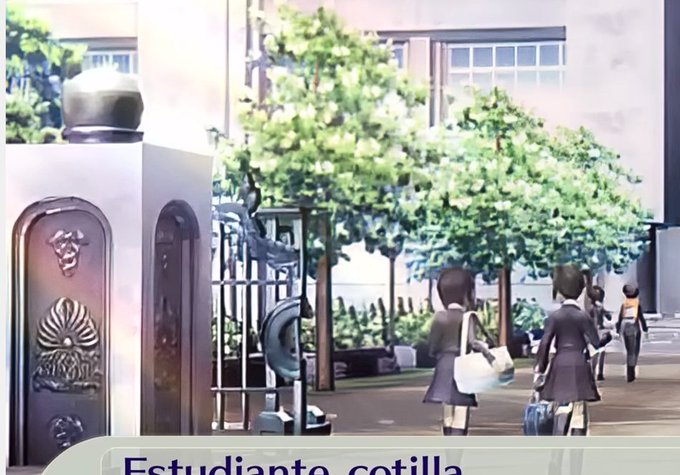waifu2xのTwitterイラスト検索結果。 571 件
高解像度性癖絵欲しい〜!と思ってアップスケーラーも手を出して見たけど、アホほど時間かかるな。利便性とるならやはりwaifu2xがいいか。
先ほど速報したHighresNAIおためし。
利用シーンの検討とか、効果的な使い方とか、色々鍛錬が必要そう。
(修正再投稿)
#高解像度チャコ
#NovelAIHighres #ThankYouNAI
#AIart #AIイラスト
※NAIで高解像度出力後、さらにWaifu2xでアップスケール済。
※めっちゃAnlas消費するけどその価値あり。 https://t.co/pOYXjcl12f
個人的にはStable Diffusionのアップスケーラーは質感がちゅるっと綺麗すぎるので、雰囲気を残したい時はwaifu2x-caffeを使います⚠️ド素人のikenです
2020年のフリーソフトだし、微細な違いでわかるの自分だけ感あり……🤔
512x768 → 2048x3072 4倍比較
①元のサイズ
②waifu2x-caffe
③ESRGAN_4x
First one: Upscale only
Second: upscale, color correction, HDR
Probably the most important thing is the color correction, and upscaling is not significantly different from Waifu2X.
HDR is your preference...
1st photo: upconversion only with Waifu2X
2nd: upconversion, denoising, and color correction (preset for landscape photos) with LuminarNeo
I thought post-processing was very important.
AIお絵かきでキャラクター生成してると、偶発的にめちゃかわいい女の子が出来るんだけど、折角なら出来上がったイラストに「画像編集ソフトで色味と明度調整」→「waifu2xでノイズ除去してアップスケール」→「ライティングの仕上げ処理」するとイラストのクオリティがグッと上がるのでオススメです
Man, the Persona 3 Portable backgrounds in the new port look awful
They literally upscaled them with Waifu2X and called it a day.
The difference in quality between the character sprites and the background is soooo noticeable it hurts.
Mag ATP Engineer spots an intruder.
I drew this in an aggie but it was small, so I made it bigger with the Waifu2x resizer.
#madnesscombat
誰にでも低スペックPCでもできる美少女AIイラスト
①StableDiffusionDemoなどでschoolgirlなど好みのキーワードを入れて適当に生成(もしくはペイントツールでなんとなくヒトガタを作る)
②PCで生成したなら共有オンラインストレージでスマホに
③スマホアプリMeituに読ませる
④Waifu2xで高解像度化
HQ
all thanks to Waifu2X xd
(seriously I don't know if it's a fanart or beta he did it)
but credits to whoever did it.
https://t.co/eo35IuPLqR
#MistfulCrimsonMorning #fnfgf #Reupload https://t.co/P0shGc7wYl