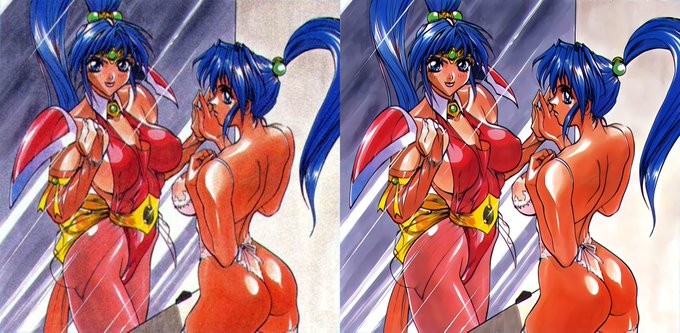waifu2xのTwitterイラスト検索結果。 571 件中 5ページ目
この記事で話題になってのはReal-ESRGANだったので、こっちも環境整備。
オリジナルの解像度をLanczosで半分2倍にする方法で実験した。
元の解像度感が高い場合はやはりwaifu2xが良い、低いならReal-ESRGANだね。
1: Original
2: Real-ESRGAN(anime video v3)
3: waifu2x(upconv7-art)
4: Real-CUGAN https://t.co/WZZkKHRRdM
sm5667446(それが私の一日)を AI 拡大
①オリジナル(512x384)
②Real-ESRGAN realesrgan-x4plus-anime
③Real-ESRGAN realesr-animevideov3
④waifu2x UpRGB ノイズ除去 Lv3
最近の技術の進歩って凄いですね……256x256の一枚目を、それぞれ
・GIMPで拡大
・数年前にluaで作られた超解像のwaifu2xで拡大
・現在かなりの最先端であるreal-esrganで拡大
どんどん綺麗になってます……
Instagram quality is so bad I was FORCED to waifu2x.booru.pics-fy him so he isn't crispy, but at what cost https://t.co/zaGxOl7Jkx
A quick update on the matter. After hearing about Waifu2X, I decided to run the low-res (tiny) official posters through that program to see if Eevee's toes would disappear. These are the results I got and... well, what do you think?
#anipoke #pokeani https://t.co/x1EnnU8V5q
Also updated auxil ref (yes I waifu2xed my own drawing don't ask)
So my main Waifu2x upscaler got a new 2d renderer that's giving some really good results. Real-Cugan-Ncnn-Vulkan makes the images really pop. Made some comparison pics here. Not perfect mind you, but good for older images. Sadly, it also amplifies flaws as shown in pic 4.
waifu2xの課金機能を使ってみたのやが、すげぇの。
←元絵・無料機能・有料機能→
線が水彩画のような滲み具合だったのが解消されてめっちゃ綺麗。
@Baggie_Saiyan Heres the packaging scan with some color adjustments to get closer to the OG, and waifu2x'd.
Upscaled✨
WOW~!😲
I Used Waifu2x to upscale
Never know a screenshot art become this smooth...