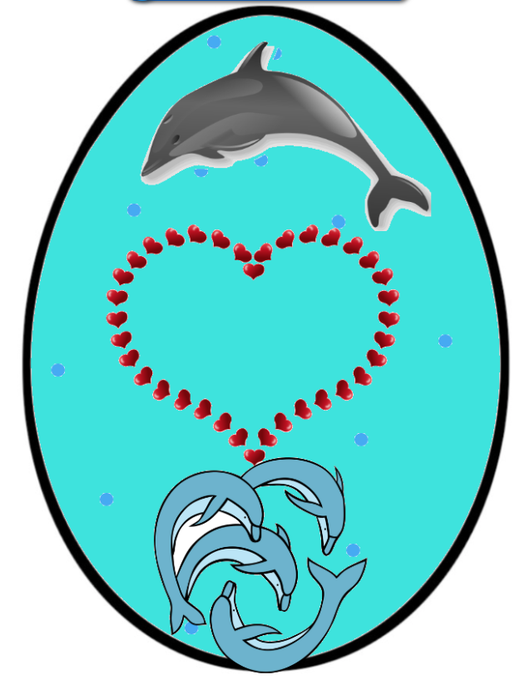JIT5のTwitterイラスト検索結果。 8 件
This week, Y1 @KingswoodParksP used #JIT5 Paint to search for images of a lion and a mouse to link with their text and then use the speech bubbles to write a short chat between the two. Here's a small selection from a lot to choose from!
Y2 @KingswoodParksP have been bringing out the 'inner milliner' in them. Accessed shared files in #JIT5 and had a good old tinker with the paint and fill tools and added clip art and web images. Not a bad lesson's work Y2!
The theme for Y1 @KingswoodParksP this week was kindness, so the challenge was to use speech bubbles in #JIT5 to add kind words to this image. What thoughtful folk we have at KWP. :)
Linking with their plants theme the task for Y2 @KingswoodParksP was to use #JIT5 to create a portrait in the style of Giuseppe Arcimboldo. Or Peter Gabriel's sledgehammer video if you prefer. Some very creative types out there. Well done.
Y1 @KingswoodParksP have The Rainbow Fish as their text for the week, so it seemed like a good idea to create some. They used a range of tools in #JIT5 from @just2easy_com. Well done Y1. Great home learning.
A few more Easter Egg designs using #JIt5 from @just2easy_com from the splendidly busy KS1 pupils @KingswoodParksP
Y1 @KingswoodParksP have been busy designing Easter Eggs using JIT5 from @just2easy_com. So glad we showed them how to use Shared Files from the very beginning. Sure paid off in these home learning times.
Y1 @KingswoodParksP used #JIT5 to recreate the moon picnic from 'Whatever Next!'. They used the clip art, searched for images and did some re-sizing too. Well done Y1. Top work for one lesson.