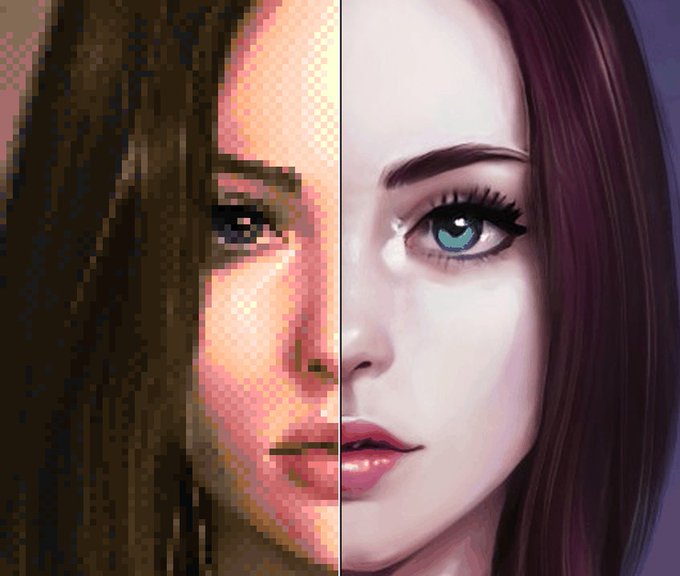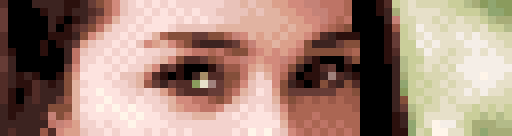PixaToolのTwitterイラスト検索結果。 47 件
@AoyanagiOchacha nijijourneyで生成→AffinityPhoto2で切り分け→PixaToolでピクセルアート化(パレットは弄っていません)
手作業でも5分かかりません
Playing around with different AI-ways to create pixel art adventure backgrounds. (StableDiffusion with Dreambooth model by PublicPrompts; Dall-E outpainting; Pixatool.) #pixelart #stablediffusion #dalle
Pixatool ($14.95) - my personal software of choice when it comes to any sort of pixelization work of existing art and photos, be it for a project, or just for funsies! has built in palettes for many old platforms, or can add your own! https://t.co/L738UJXRgW
@gapingmaws the one big thing you need to get used to is increasing the pixelate values will make for a smaller exported image, so what you see on the pixatool screen, you'll need to adjust what you imagine the actual size'll be on finish (demonstration here)
Here the static images. Original background, the one converted using pixatool and finally adding the @dyagames chars and UI to create a Fighting game mockup
and not strictly RPGmaker related but i'm a huge fan of PixaTool, which lets you take pretty much an image and run it through some fantastic pixelization filters, color sets, etc. some examples of what i've quickly made thru it https://t.co/L738UJXRgW
I got this crisp texture by using #pixatool on my blender paint texture btw. Can only recommend it!
I used the quake 1 color palette, increased contrast and resharpened it a bit. the results (right) are insane
#メギド家庭版移植部
今まで描いてた奴はドット絵じゃなくてPixaToolというソフトでイラストを変換したものだったりします。
https://t.co/cODelD4fnw
体験版でも十分素晴らしいので皆さんレッツトライ!
@TommyOliverSays You're using Blender, yeah? I recommend rendering with the Eevee Engine at 1 Sample. You'll get aliased edges, which should give better results when pixelating. It's also extremely fast.
Also, does PixaTool come with dithering options? I use PixDither myself.