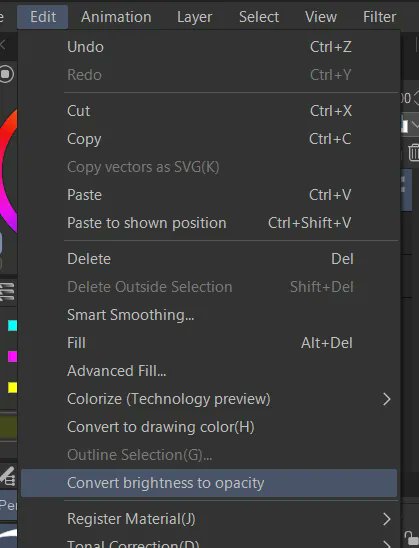RASTERIZEのTwitterイラスト検索結果。 28 件
artist! helpp ini gimana cara hapus background di csp? soalnya sender pake efek terus rasterizenya ga nyala jadi gabisa dihapus 😭
A rasterize commission I did months ago I forgot to post, thanks for the support!
Comm info here: https://t.co/vwL5UuuFft
@visavisachan And if u want to convert that layer to just lineart, just rasterize the layer > Edit > Convert brightness to opacity then boom (CAUTION if u do this, any changes u wanna make afterwards will have to be redone with the same steps so ONLY do it if ur 100% satisified with your line)
Quick sketch art of @YiggityYang but i forgot to rasterize a layer on the 2nd one and it fucked up
Yep this my inking process. A bunch of shapes and lines. No vectors or anything. EVERY SINGLE LINE is in its own rasterize LAYER
@NoJodaJoe These look so good! Would you RASTERIZE this Vector-man?
@ScottTheWoz hi scott! as of right now i specialize in making rasterized artwork/pixel art, big or small. i'm not a professional, but i'm looking to getting somewhere by making funny little pictures every so often and sometimes make people happy in the process. :)
As soon as I saw CorelDRAW 4 clipart go viral, my first thought was: but do they glitch?
They do! One way is by databending the rasterized thumbnails. Since they are small, the process is very much like painting with hexadecimal code
smol eds under 3 tz=
https://t.co/szUXJcN3EG
Uploads and downloads and rasterize and processing of movie stuff is taking a long long long time. So more digital fingerpaints so I'm not just watching the progress bars.
@DivineParahdox you can duplicate the art layer, add a hole to that layer, and add a blac effect border in the layer properties. rasterize that layer, change that layer to white, and add another black border effect. rasterize again, convert brightness to opacity in the edit tab
For those curious about my recent art...
I use clip studio, default pen by 3px. I use vector layers for any type of line art and rasterized layers for any type of coloring.
Tried using Affinity Photo, well... I can use rasterized vector so I can make a smooth line, not at all, but the hard part one, maybe I will use it along with Autodesk Sketchbook 🤔
i gave up on this, it looks too weird, but it is good practice
i like the rasterized look but im gonna do it better when i get more practice with this (and i finish my setup)
2021
Ok Affinity Photo isn't going to be an option, as it appears to have rasterized all my text layers and done........something to an overlay layer on saving, which is really cool.
This morning I made a photoshop action that rasterizes and crunches up all the dialogue text (a font) to fit in better with the lineart. Do you even see it? Only when you zoom in. Does it still make me unreasonably happy to have all the lines in one style? YES. #HighSpiritsComic
How it started. How that ended.
Why I started over (rasterize). How its going (vector).
I HOPE THIS IS BETTER
next time remind me to either rasterize the lineart layer or save it as jpg before resizing it orz orz orz