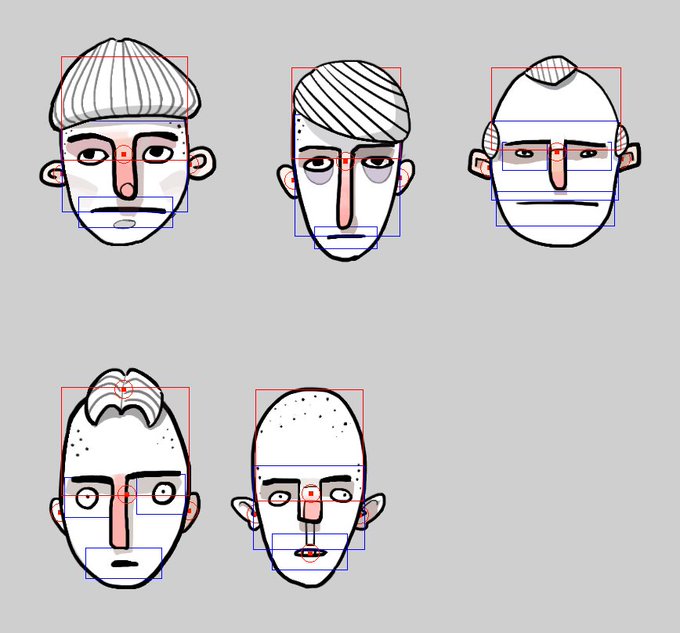@DanSchumacher21 This is what they look like in Photoshop. The red dots and the rectangles are guides for scaling, placement and pivots. I wrote an import script that pulls it all apart to a sprite sheet, reconstructs the hierarchy and applies components based on layer naming
As requested by basically everyone who has had the privilege of playing our game (including me), I'm finally baking unit type into the hero portraits
Pro tip: use fwidth, ddx and ddy to create crisp, pixel perfect, zoom independent, antialiased lines with your shaders.
https://t.co/DLjTJuVa9D
I wrote as script that hijacks the texture import, merges the right layers to sprites, packs those sprites to a spritesheet and recreates the hierarchy from the Photoshop file with Sprite Renderers in a prefab.
Here is what my wind vectors look like. They can be used by all kinds of systems, including shaders
Ok, one more visualization. Distances this time. I really should get back to proper work now