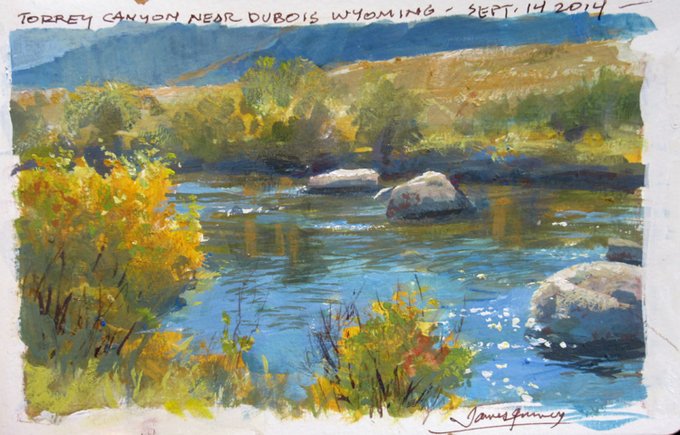tutorial!のTwitterイラスト検索結果。 1,077 件中 2ページ目
new art tutorial!
in my latest video I'm showing you how I personally use procreate and I also share my favorite brushes with you!
https://t.co/80TDCyn3ce
reupload bc of upload problem fdhjk
I finished @nicky_blender's potion tutorial!
#3D #blender
Follow @GurneyJourney on seven plein-air painting adventures in this informative and entertaining #tutorial! This time the material is casein, an opaque, water-based medium that was popular before acrylic. https://t.co/u2gbKjDr8l
#digitalart #arttutorial #howtodraw #art
https://t.co/gi41X7iii4 huge thanks to @jdebbiel for the tutorial! It's so much fun! I followed similar steps in my PS, starting from a grayscale under painting
MR MARIO
My first real attempt at a cdi style thing
(thanks @JimmyDPooper for the tutorial!)
@JarofRubiesArt i've always admired your artworks~ here's my png, hope it inspires you for any of your works! your logo tutorial helped me a lot! i made my own logo with some help from your tutorial! 🫶
I love the updated Saturday Night Swappin SO MUCH!! I love how BF looks SO CUTE!! And GF looks SO COOL!! BF sounds so much better now on the Tutorial!
#fridaynightfunkin #fridaynightfunkinmod #fnfbf #fnfgf #bfxgf #saturdaynightswappin #roleswap
Xmas Rabbit
The render from my last tutorial! Merry Xmas! 🎄🎄
🎀 ❥ ₊˚ Spicy and peachy versions are available on my Patreon .• ° ˚
#christmas #rabbit #AnimeArt
[🔴Now Live!]
More Pokemon Violent!!!!!! Yeah!!!!!! We're almost out of the tutorial!!!!!!
https://t.co/QWAPPMadIv
Tutorial! How to Render
Know the family:
- Shadow family: core shadow, Ambient Light/Reflected Light, Ambient Occlusion
- Light family: Light, Highlight/specular, Midtone, (optional rim light)
Check comment for next part
Skin painting study. I practiced painting the belly because I suck at it so here's my first attempt at following a tutorial! How did it go?
@Alisa_Aydin Thank you for the tutorial! I'm happy with my little chonker boi
@PufuuLive guh i absolutely adored ur last tutorial!!! im excited to see the advanced one bc by all means do i need it 😭😭
the final four for #TezWizards ! which one do you like the best? (two without final faces) excited to mint and make an objkt tutorial!!
Pumpkin tutorial!
Video version (step-by-step) will come soon on youtube.
#pumpkin #halloween #tutorial #drawingtutorial #artober #jackolantern #diy