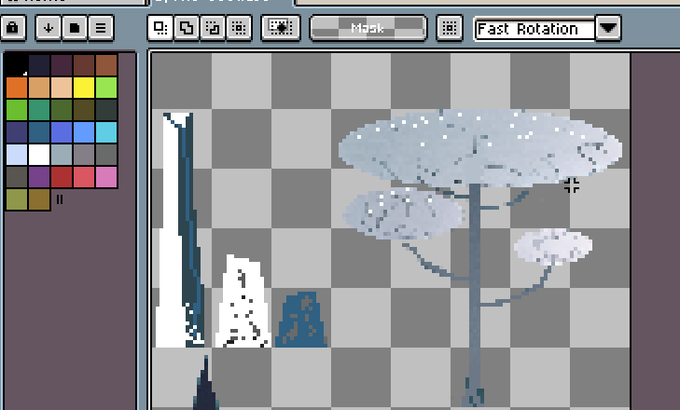ASEpriteのTwitterイラスト検索結果。 18,066 件
Could also shove all the Aseprite pics in there too. Maybe with some sfx/ambient noise for mood 🙀🙀
I do wonder what the filesize will say about this all tho. Its just 50-200px sprites that get upscaled by Unity, but I guess we'll see.
@Xenn_illust I did ye! Was a small gamedev related project for some scrap uni credits, though in actual use it wont look as nice since the one above is a raytraced render instead of real time
Modeled in blender, and textured by hand via an aseprite (pixelart tool) to blender plugin
とまあ、お決まりの流れでベタ絵まで作成したら、来週の空き時間でチクチク本キャラを打っていくのでした。
最近はaseprite直描きすることもありますけど、この、下書きから主線を拾う作業がとても好きなのです。
@NoelVer22 Keeping that in mind, I suggest you to start small. To draw like me, you only need a mouse, keyboard and a computer that can run a 10 dollar program called Aseprite.
Try to replicate simple sprites for now of a style that you like. If you have none in mind, how about these?
ドット絵ソフトの機能や使い方を確認していただけだと供述しており…
(ちなみにAsepriteというソフトです。とても使いやすくおすすめです) https://t.co/W9guui0Rgf
nijijourneyで出したコンセプトアート絵の一部を選択して背景抜き、Asepriteにコピペしてスプライト化
タイルセットに登録してゲームエンジンで使う
AIでコンセプトアートそのものからアセット作ってどんどんマップ作っていくの、すごく早い
【祝】
本日を持ちまして人生で一番起動したSteamゲームが
DeadByDaylightからAsepriteに変更となりました!!
まぁちゃんと作業してればあたりまえだったんだけどw
というわけで、ほぼasepriteの直線ツールのみで、下書きから主線を拾った状態。直線ツールの特性上、ドットのダマもできにくいので、本キャラを打つ時にドットを整える手間がなくなるので、作画コストが最大で半分くらいになるかもしれぬ。