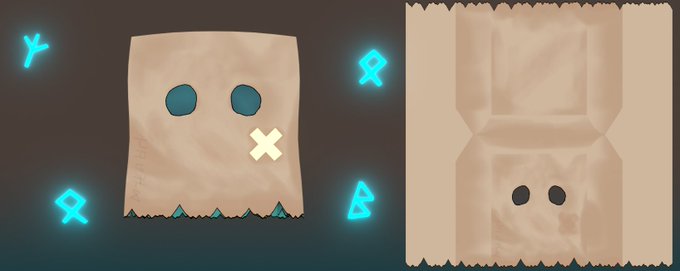Since a couple people asked, it works with any way of chopping up a mesh, doesn't have to be cubes. I just happened to use a grid mesh with some distortion as the base, but you can use whatever.
Shader's even more of a mess than usual, this was a speed. There's a "warp map" (third pic) on the model which controls how much the texture wiggles each frame.
@Alex_ADEdge For drawing the cut part, just ignore the raymarching anywhere where the first ray distance < 0, since that means it's already inside the surface.
For clipping the result to a sphere, just get the distance of the final ray position to the origin and mask out anything > sp. radius
Here are some very small fx props I did for @daitomodachi6 #gohanverse movie, now that it's out :)
more bloom. More. MOOORE
Anyway that's me done with this for this weekend, I'll do more next week :D
I kinda wanna try streaming for giggles but idk if it's worth the effort. Couldn't before 'cause of slow internet but I can now🤔
Started NieR Re[in]carnation and instantly got distracted by the gacha art lol
Yorha drip.
As for the hair itself, it's just basic regular hair with a single Turbulence force field (no dynamics, just static forces). You can change the size and strength of the noise to get sharp lightning or wide swooshes
The animated stuff here is pretty simple, just some looping gradients (scaled up strands here for clarity), then some sections are masked out randomly so it's not repetitive, and faded out at the ends
Thirdly, we can't use Alpha Blend since it just isn't supported with hair shaders. You can get away with either using Hashed and taking the L on some noise, or if you don't mind a few small artifacts and no-overlaps you can use a Refraction BSDF instead