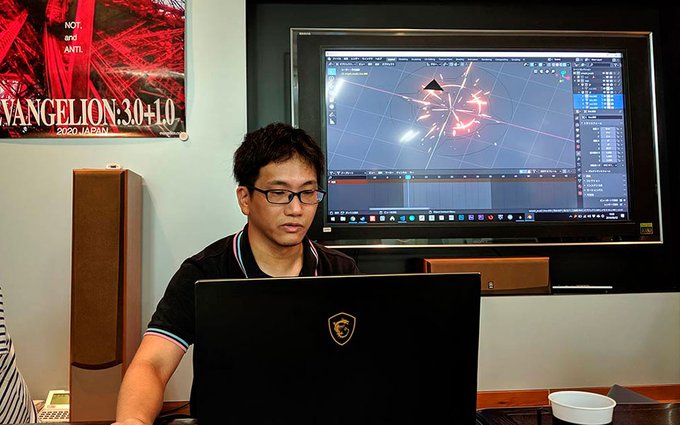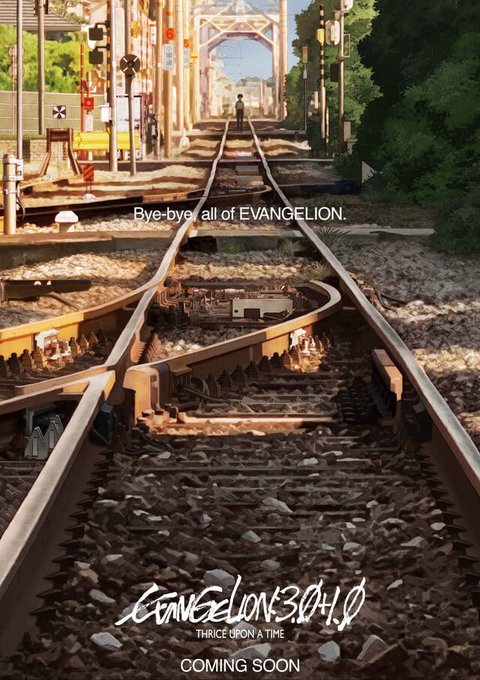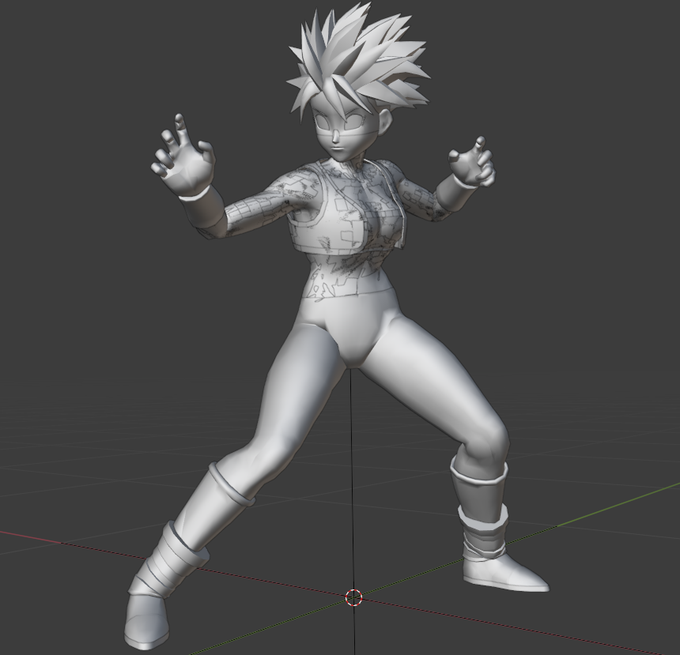Blender:のTwitterイラスト検索結果。 45 件中 2ページ目
@KPenquan Thank you! Though just to let you know, these aren't edits of the original 3D World render, these are remakes of the render poses using the Brawl models. Here it is in Blender:
Otro estudio se une al uso de Blender: @khara_inc quienes son los encargados de realizar la última producción animada de Evangelion.
Aquí te contamos los detalles y razones de porque migraron de 3ds Max a Blender.
https://t.co/tEQ9QIjyTP
Me working in Blender: Ok I think this arm is looking good, lets see how it renders...hmm...something has gone wrong here.
Ladies... Gentlemen... The ball has finally begun rolling for porting assets into Blender:
What to make the start of 2020 interesting? Why not sign up to @STEAMhouseUK upcoming workshops:
Biobox Workshop: 21 Jan – 11 Feb 2021
Introduction to Blender: 17 Feb – 10 March 2021
Me, on stream the other day while working in Blender: This is making me wanna go over my model again but I won't haha
Me, today:
me: ok I bought this new importer that will make those bones the way they should be
blender: :) NO.
今日の30分。袖にシワ追加と、VSCodeにBlenderDevelopment追加。
罠:
初回のCtrl+Shift+PからのBlender:Startがコケる
→エクステンション追加後一回再起動
Blender:RunでPermissionエラー
→Admin権限でVSCodeを立ち上げてBlender:Run(一回やればOK)
スクリプトが動いた!
#b3d
Me: curious if cake smoothie tastes good
Me at my blender: 👀
#dreamfanart
https://t.co/D6qTaE4mqG
.@angelofernandes discussed lighting and modeling tools that help him create colorful minimalistic dioramas in #Blender:
https://t.co/hhyd1a65kU
#gamedev #indiedev #3dart #blender3d #b3d #3dmodeling #lighting #rendering
最近よつべでblenderの解説動画をよく見てる。
zenさんのチュートリアルシリーズがとてもわかりやすくてはじめから見てたのだけど、途中で更新止まってるのね。
【第4回】ワニでもわかるゼロからのBlender:顔のなかみ https://t.co/RKiqlbOXVi @YouTubeより