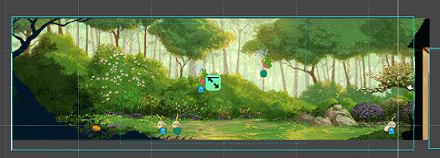unitytipsのTwitterイラスト検索結果。 80 件中 4ページ目
Need to localize your game with #unity3d? We've got you covered!
https://t.co/955uyPNOz4
#gamedev #unitytips
Need to localize your game with #unity3d? We've got you covered!
https://t.co/955uyPNOz4
#gamedev #unitytips
Need to localize your game with #unity3d? We've got you covered!
https://t.co/955uyPNOz4
#gamedev #unitytips
New to #gamelocalization in #unity3d? Check our starter guide:
https://t.co/955uyPNOz4
#gamedev #unitytips
Need to localize your game with #unity3d? We've got you covered!
https://t.co/955uyPNOz4
#gamedev #unitytips
New to #gamelocalization in #unity3d? Check our starter guide:
https://t.co/955uyPNOz4
#gamedev #unitytips
#FanArt Roll of Rockman in @blender_org
@Capcom_UK
#gamedesign #unitytips #gamedev #gameart #3dmodeling #3dmodels #Blender3d #3dart #3d
Does anybody know of a better way to set a custom pivot on a bunch of sliced Sprites at once?
#Unity3D #UnityTips #pixelart
هذه صور اخرى للطائرة:
#تصاميم
#unitytips #3dmax #gamedesign #3dmodeling
I made it look more mathy than it is, its really simple! code if you can't figure it out: https://t.co/EvuZEZLvF7
#unitytips I guess
you can tint greyscale sprites using a ramp shader :) #unitytips @unity3d #gamedev #gameart
A reflection on our first mobile game project, BioBeasts! @unity3d #MadeWithUnity #GameDevs #UnityTips #MobileGame
https://t.co/AStO8SLXhX
A reflection on our first mobile game project, BioBeasts! @unity3d #MadeWithUnity #GameDevs #UnityTips #MobileGame
https://t.co/AStO8SLXhX
A reflection on our first mobile game project, BioBeasts! @unity3d #MadeWithUnity #GameDevs #UnityTips #MobileGame https://t.co/iM7dCwSBxJ
The way to load a new scene has changed in @unity3d 5.3 version. #gamedev #indiedev #unitytips
Test "Quit an application" in Unity editor. Just turn playing to false if you are in it. #unitytips #programming
Select an object, then hit Shift + F or the F key twice to lock the camera into following the target. #unitytips
You can make icons for your custom ScriptableObjects: put "ClassName Icon.png" in a folder called Gizmos #unitytips