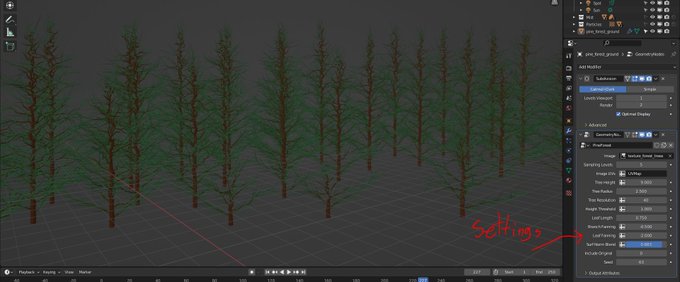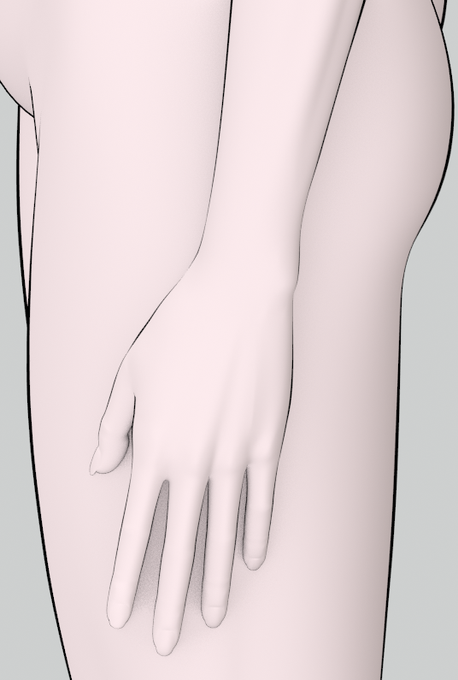HDRiのTwitterイラスト検索結果。 92 件中 2ページ目
Procedural generated pine forest using Blender 3.0's improved geometry nodes. Needs improvements, but good enough for now!
It doesn't look good up close, but works well for backgrounds + depth of field--just don't use an HDRI with nearby trees haha
#b3d #blender #geometrynodes
Some of the HDRI's that were tried out to see what mood they would set for the final piece of work
https://t.co/yRMlbgCxOR
Like the shot below? Save 15% on HDR Light Studio (including Indie licenses) and light your shots in your 3D app and @arnoldrenderer! Create HDRI Maps and Area Light textures, plus it comes with a huge pack containing HDR lighting content.
https://t.co/Xd5RPHejXm
#arnoldrender
Like the shot below? Save 15% on HDR Light Studio (including Indie licenses) during our Black Friday sale and light your shots in Rhino too! Create HDRI Maps and Area Light textures, plus it comes with a huge pack containing HDR lighting content
https://t.co/Xd5RPHejXm
@bobmcneel
Like the shot below? Save 15% on HDR Light Studio (including Indie licenses) during our Black Friday sale and light your shots in Modo too! Create HDRI Maps and Area Light textures, plus it comes with a huge pack containing lighting content
https://t.co/Xd5RPHejXm
@TheFoundryTeam
WE SHOULD BE OUT THERE PROTECTING THE CITY , LEATHALLY!!
Venom Render , Because i Found a HDRI enviroment that kinda looks like Eddies apartment
#venom #spiderman #marvel #venommovie #tomhardy #carnage #venomlettherebecarnage #symbiote #venomedit #mcu #3dmodeling #keyshot
The Practice: Day #351
https://t.co/o0d0ImmXGa
inspired by @Yann_LeGall's work
https://t.co/j7rH3eyjAQ
Credits:
HDRI by Greg Zaal
https://t.co/Tp3wV7ILFX
the scene was generated with the Blender Python API
#b3d #Python #everyday #creativecoding
Here is the camera view in 'render' mode, showing the complete lack of texturing in my 3D models (another thing intentionally wrong) and the HDRI lighting to give a sense of realism to the distorted, untextured shape of the central figure :
@PoseIt_App I just unlocked all features and really love the interactive animation! So easy to try out poses and ideas. You should take a look at adding some Post Processing features like depth of field and HDRI lighting. ;)
[配布][HDRI]0060:大仏[360度背景] #3DCG #DAZ #配布 #360°マテリアル #風景 #背景 https://t.co/2LFAcGuqDh
tutorial
1 standard blender stuff (hdri)
2 render pasu, holdout mat on sphere
3 render reflection, glossy mat on sphere, turn off camera ray visibility on pasu, different animation
4 gimp postprocess: shrink, mode to indexed color, scale back up
5 video editor
questions welcome
So I lied. I'll finish the loba stuff eventually. Here's a render of I-No from Guilty Gear Strive.
#GuiltyGearStrive
Credits: Thanks to @wallimog for the I-No and Sol Models and thanks to @Major_Guardian for the HDRI and always enabling me to be lazy.
a wacky trick i just learned today through experimentation is that i can practice and experiment with colors and environmental lighting through Blender HDRI renders, might make a tutorial if people are interested enough
@Pod994 The Dalek and the foreground are CG, the background is just the environment HDRI.