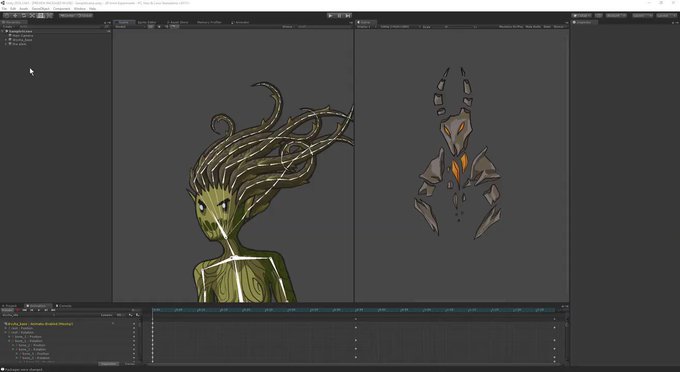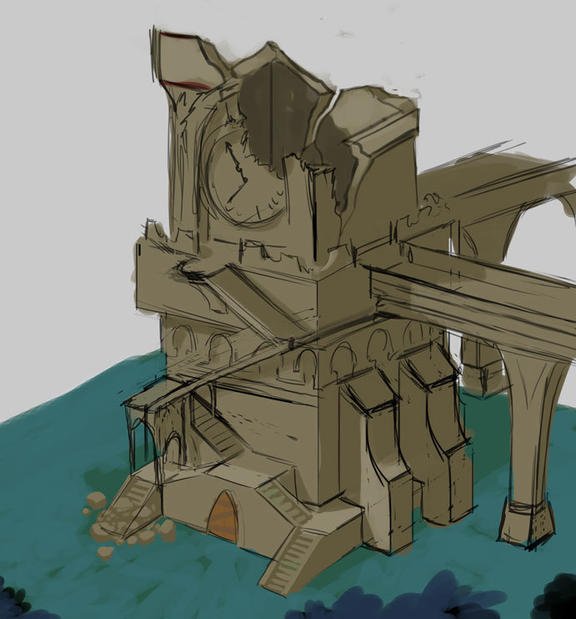UnityTipsのTwitterイラスト検索結果。 49 件中 2ページ目
it's this time of the year again, where you start changing values in the #unity editor and nothing happens and you start changing them like crazy and nothing happens and then take a look at the game view
#UnityTips #gamedev
𝗦𝘁𝗮𝘆 𝗛𝗼𝗺𝗲 𝗦𝘁𝗮𝘆 𝗦𝗮𝗳𝗲
App Showcase Demo of SaasLand
Live Preview Here - https://t.co/YEBaNnrf7r
Multi-Purpose Theme for Business, Agencies, Startup with 30+ Awesome Demos
#gamedev #30daydev #unitytips #indiedev #100DaysOfCode #WomenWhoCode #coding #JS #jQuery
The final part of the tutorial to recreate Journey's sand shader in @unity3d has finally been released! 🏜️
https://t.co/qU5rmLj2mr
#madewithunity #unitytips #gamedev
Need tips / help with #gamedev or #gamemusic?
Browse my BLOG:
👾https://t.co/fmV5tmpVT8👾
#indiedev #indiegamedev #gamemaker #Unity3d #unitytips #gamedevelopment #MarketingStrategy #androiddev #iosdev #sounddesign #vgm
So we sent out our first demo to our AWESOME #Patreon supporters....
however they found every way to break our game.😂😭
#gamedev #indiedev #indiegame #IndieDevWorldOrder #pixelart #pixelartist #unity3d #gamedesign #unitytips
Need tips / help with #gamedev or #gamemusic?
Browse my BLOG:
👾https://t.co/fmV5tmpVT8👾
#indiedev #indiegamedev #gamemaker #Unity3d #unitytips #gamedevelopment #MarketingStrategy #androiddev #iosdev #sounddesign #vgm
I've been playing more with the parallax effect (described here: https://t.co/7RfKsI2nXn ) and here's a fun fact: having a negative offset can give off the impression of volumetric effects as long as you don't see the edge of the object!
#gamedev #unitytips #madewithunity
Need tips / help with #gamedev or #gamemusic?
Browse my BLOG:
👾https://t.co/fmV5tmpVT8👾
#indiedev #indiegamedev #gamemaker #Unity3d #unitytips #GameDevelopemnt #MarketingStrategy #androiddev #iosdev #sounddesign #vgm
Did you download Librarium's free RPG asset ultrapack? 900+ RPG monster assets ready to expand your projects with! https://t.co/oX3eXP3WBD Download it free today! #gamedev #indiedev #rpgmaker #unity #unity3d #Unityアセットセール #unitytips #UnityAssetStore #unityの集い #godot
Need tips / help with #gamedev or #gamemusic?
Browse my BLOG:
👾https://t.co/fmV5tmpVT8👾
#indiedev #indiegamedev #gamemaker #Unity3d #unitytips #GameDevelopemnt #MarketingStrategy #androiddev #iosdev #sounddesign #vgm
#unitytips #unity3d
In case you didn't know, you can change the physics shape of a 2D sprite from the sprite editor.
It works like a charm with tilesets, so you won't have to adjust every level's colliders by hand.
P.S. Don't forget the composite collider 2D.
Just posted a tutorial on the color spread effect! It covers how I created a post-processing effect that draws in world space :) link >>
https://t.co/PWkvxVTRtg #shader #unitytips
#UnityTips Navigating complex scene hierarchies? You can hold Alt and left-click the topmost parent to expand or collapse all of its nested children. Holding Ctrl while dragging objects in the scene will snap them based on settings defined in the editor.
#gamedev #madewithunity
#UnityTips Ever ran into an issue where your entire animation changes because you accidentally rotated a bone in the scene? You can keyframe all bone transforms at the start of the animation to make it completely scene-independent.
#gamedev #2d #madewithunity
All the little pieces that work together to animate each of our #watercolor character pieces in #coderomantic! Chapter 6 is entering final touches...
https://t.co/IoJ9XMyMvr
#screenshotsaturday #unity3d #unitytips #indiegame #VisualNovel #otome #IndieGameDev #GameMaker
Here's our #screenshotsaturday this week! In #coderomantic we animate all the face pieces in #unity. So we spend a lot of time adjusting eyes and mouths! This lets us have more expressions and cuts down on final game size! #indiegame #IndieGameDev #UnityTips #visualnovel #game
Building a 2.5D Level in Unity https://t.co/YWNsfwFQYP #Tutorials #conceptart #gameart #leveldesign #GameDesign #gamedev #indiedev #unity #unitytips
The tutorial on how to create the shader for these galaxy bird wings is now public! ^^ https://t.co/XhkB5TI0Lu #indiedev #gamedev #unitytips